UpdateWorkout
The Update Workout form enables you to enter information regarding this workout
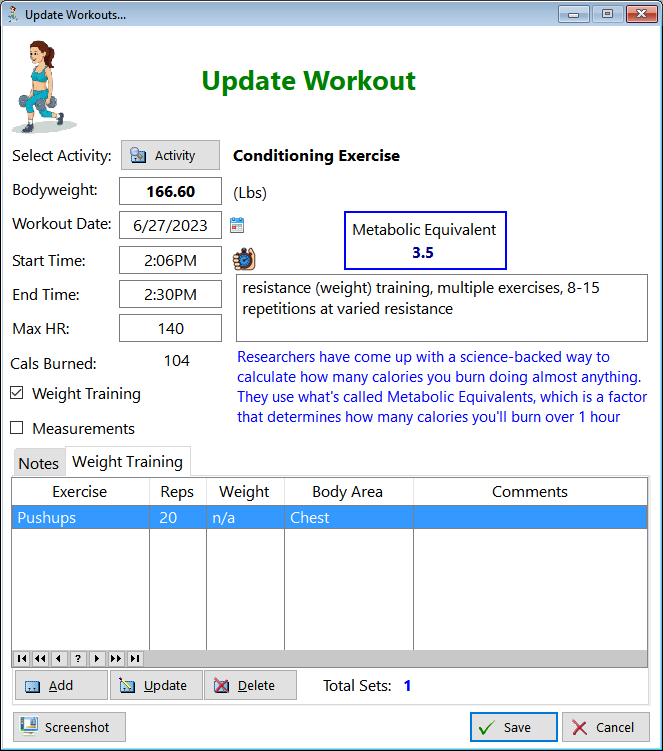
Select Activity - Use the button to select an exercise
Bodyweight - Enter in your current body weight
Workout Date - Enter the date of the exercise
Start Time - Enter the time you started exercising
End Time - Enter the time you finished exercising
Max HR - Enter the highest heart rate you experienced during the exercise session
Cals Burned - This displays how many calories you can expect to burn, based on this exercise
Weight Training(checkbox) - Check this box to enter your weight training reps and sets
Measurements (checkbox) - Check this box to enter your measurements (should be done prior to exercising)
Notes (TAB)
Enter any comments you feel like
Weight Training (TAB)
Exercise - Displays the name of the exercises you've performed
Reps - Displays how many reps you performed
Weight - Displays how much weight you used
Body Area - Displays what area of your body you worked on
Comments - Displays any comments you might want to make regarding this set
Measurements (TAB)
Arms - Biceps and forearms
Legs - Upper and lower leg
Body - Shoulders, Chest and Waist
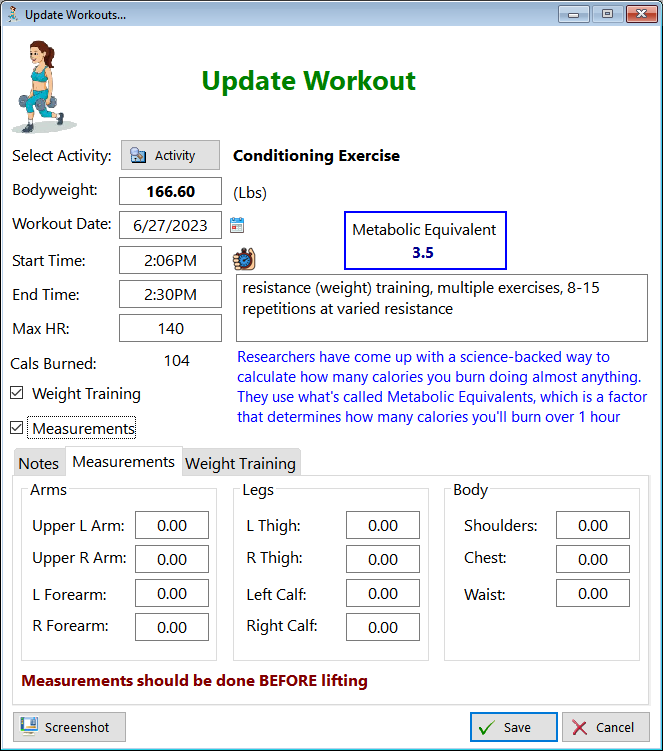
See also...
HelpID: UpdateWorkout
