Update Weight Training
The Update Weight Training form enables you to enter your exercises pertaining to building muscle.
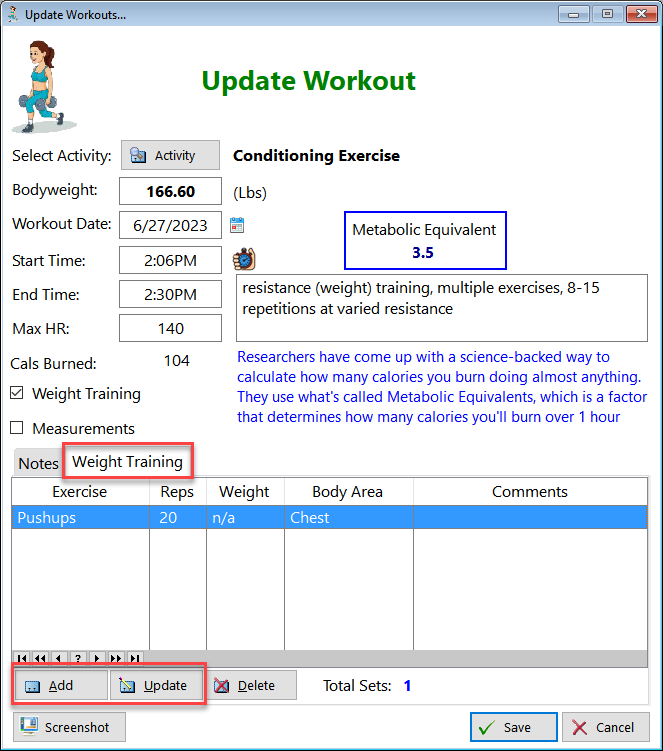
Select Activity - Select what kind of workout to do
Bodyweight - Enter how much you currently weigh
Workout Date - Enter the date you worked out
Start Time - Enter the time you began working out
End Time - Enter the time you finished your workout
Max HR - Enter the highest rate your heart achieved
Cals Burned - This will be calculated for you
Weight Training - Check this box and another tab (Weight Training) will be displayed
Measurements - Check this box and another tab (Measurements) will be displayed
Exercise - displays the exercise you performed
Reps - Displays how many repetitions of the exercise you performed
Weight - Displays how heavy you were lifting (if applicable)
Body Area - Displays what part of your body you're exercising
Comments - Displays any notes regarding this exercise
You can find it under the Weight Training tab. Click on add to enter a new record or update to change an existing record.
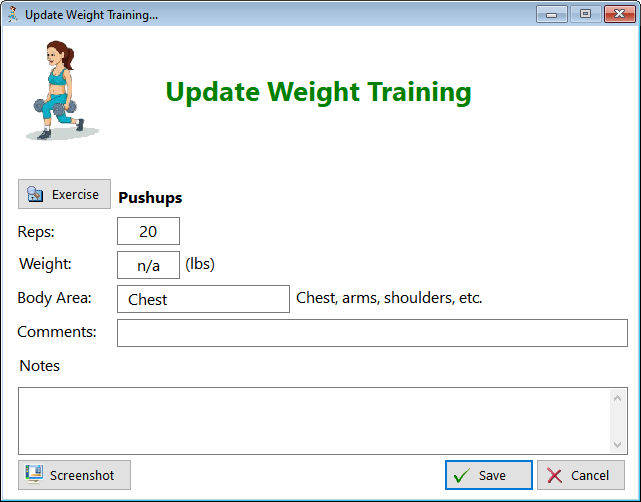
Exercise (button) - Select a weight building exercise
Reps - Enter how many reps you're going to do
Weight - Enter the amount of weight you're going to lift
Body Area - Enter the area of your body affected by this exercise
Comments - Enter a short comment on this set
Notes - Enter more detailed comments here
See also...
HelpID: UpdateWeightTraining
