Update Lab Order
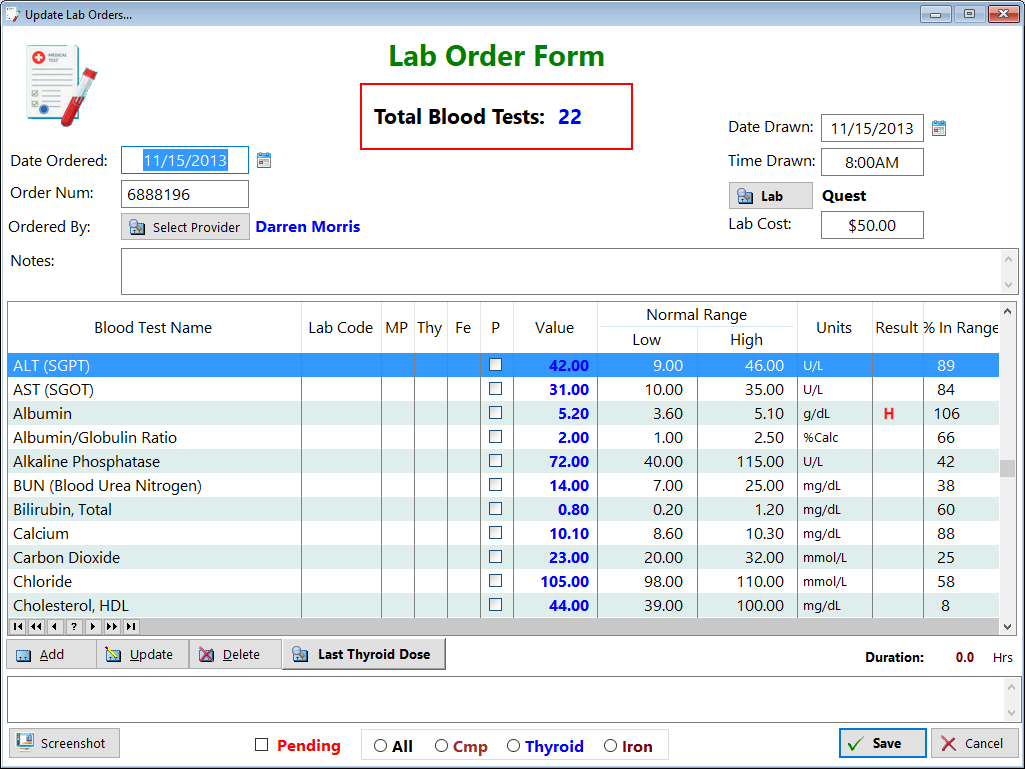
Date Ordered: Enter the date you ordered the tests (or ordered by your doctor)
Order Num: Enter the order number
Ordered By: Select the name of the provider (the doctor who ordered the tests)
Date Drawn: Enter the date blood was drawn
Time Drawn: Enter the time blood was drawn
Lab: Select the name of the lab
Lab Cost: Enter the cost for these lab tests
List Box - Displays information on all the blood tests that were ordered
Blood Test Name - Displays the name of the blood test
Lab Code - Displays the code for the blood test. These codes reside within the website
MP - Represents a blood test with the Metabolic Panel
Thy - Represents that the blood test is thyroid-related
Fe - Represents that the blood test is iron-related
P - If checked, it means that the blood test is pending (the lab is still processing the test)
Value - Displays the results of the blood test
Normal Range - Displays the range found for that lab for that blood test (each lab has its own ranges)
Units - Displays the concentration of the blood test
Result - Displays a H or an L if the blood test is above the range or below it
% in Range - Displays where, as a percentage, that your blood test result lies. Helps to determine an optimal value versus one that is just in-range.
Last Thyroid Dose - Click this button to select the last thyroid dose you took prior to having your blood drawn.
Duration - This will display how long it's been, in hours, since you had your last thyroid dose and the time you had blood drawn.
Pending - Filters all blood tests with a pending status
Selector - You can filter the records based on All, Cmp, Thyroid, Iron
See also...
HelpID: UpdateLabOrder
