Lab Orders
You can find the Lab Orders module under the Lab Testing Tab
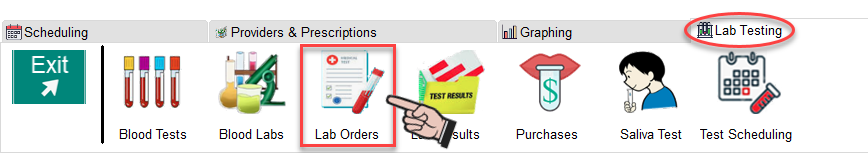
The Lab Orders module enables you to view all of your blood test orders
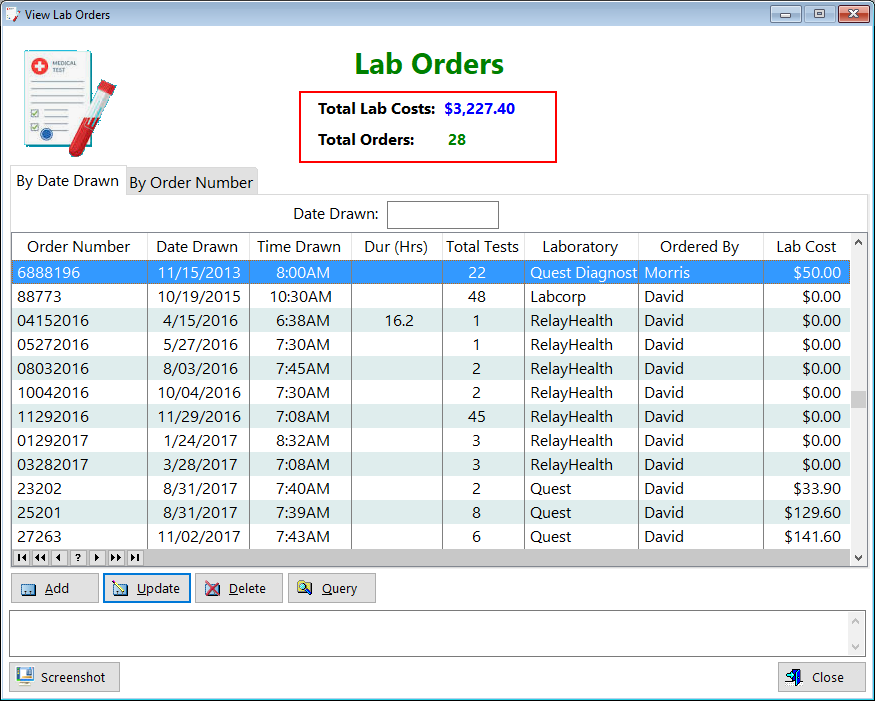
Order Number - Displays the order number on the lab order
Date Drawn - Displays the date your blood was drawn
Time Drawn - Displays the time your blood was drawn
Dur (Hrs) - Displays the time elapsed between the last thyroid dose you took and the time your blood was drawn.
Total Tests - Displays the total number of blood tests that were ordered
Laboratory - Displays the name of the lab where you went to have your blood drawn
Ordered By - Displays the name of the physician who wrote the lab order
Lab Cost - Displays the total you paid for the blood tests
Query(button) - Enables you to filter records based on certain criteria
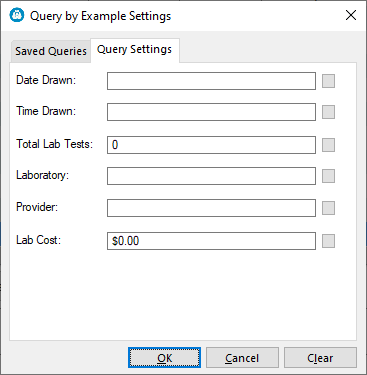
Date Drawn - Enter the date you went to the blood lab and click on the little box to the right. You'll have 4 choices:
-
=
-
<=
-
>=
-
<>
Each of the fields in this query box work in the same way...enter information in the appropriate field, click the box to select the filtering criteria, then click OK.
See also...
HelpID: LabOrders
