Update Lab Order Details
This screen is used to enter the blood tests you've ordered or that your doctor has ordered for you.
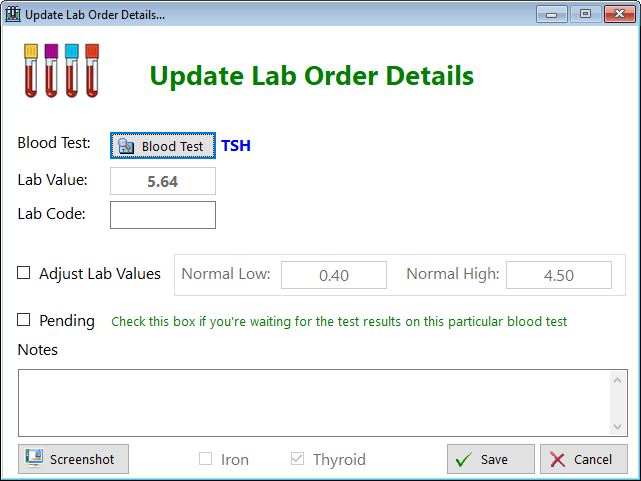
Blood Test: Select the blood test
Lab Value: Enter the result value of this test (once you receive it)
Lab Code: You can optionally add the specific code number for this blood test to make it easier to find in the future.
Adjust Lab Values - You can use this feature to adjust the ranges on a blood test if they've been changed by the lab (this does happen)
Pending - When you get blood testing done, all the tests are initially "Pending" for a few days until the results are available. Once you get
those results, uncheck this box and you'll be able to enter the value in the Lab Value field.
Notes - Enter any notes you want to make regarding this particular blood test record
See also...
HelpID: UpdateLabOrderDetails
