Providers
You can find the Providers (Doctors) screen under the Providers & Prescriptions Tab
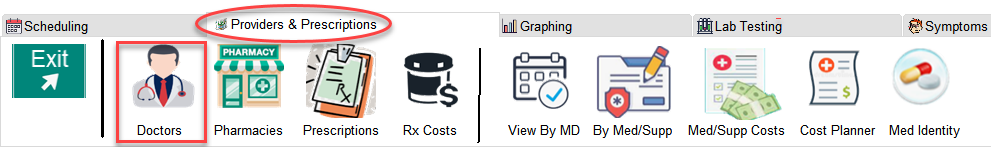
The Providers window enables you to enter in all of the health care professionals that you visit.
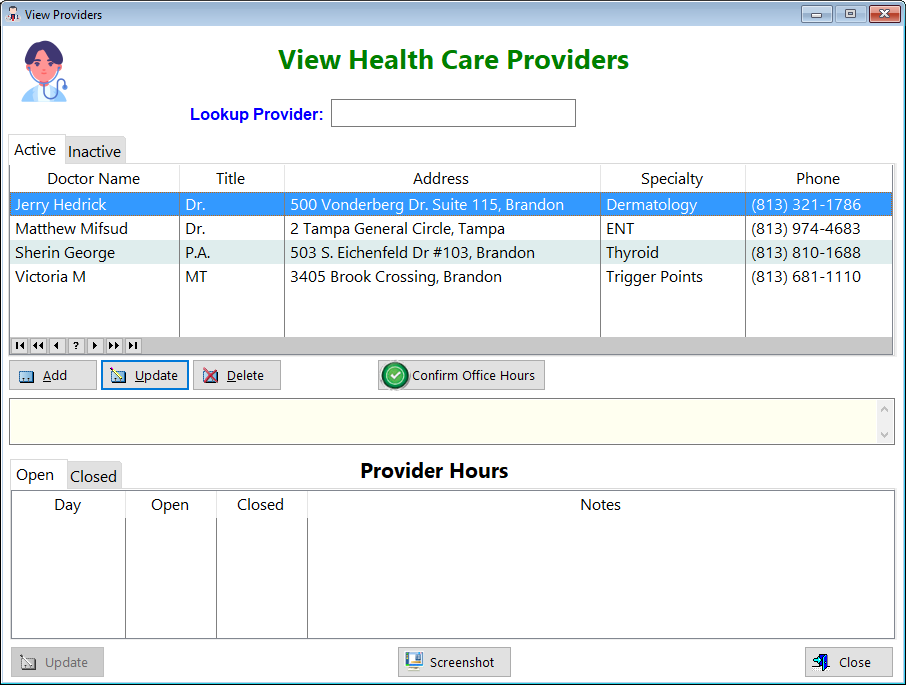
Provider
Doctor Name: Displays the doctor
Title: Displays the doctor's medical qualifications
Address: Displays the doctor's address
Specialty: Displays the doctor's area of medicine
Phone: Displays the doctor's office phone number
Provider Hours
Day: Displays the days of the week
Open: Displays the opening time
Closed: Displays the closing time
Notes: Displays any comments you've entered
The lower portion of the screen will automatically be populated with all 7 weekdays, including some standard times. It's up to you to change those times to correspond with the provider's actual open and closed times.
Add - Click this button to enter a new record
Update - Click this button to make changes to an existing record
Delete - Click this button to remove an existing record
Confirm Office Hours - Click this button after you've entered the correct times for your provider
See also...
HelpID: Providers
