Update Providers
This is the form you'll use to add or make changes to the Provider's name and address.
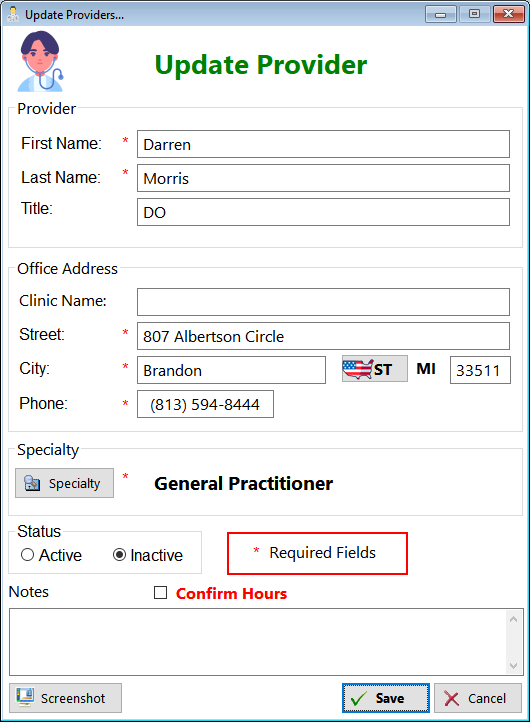
First Name: Enter the first name of the provider
Last Name: Enter the last name of the provider
Title: Enter the title (MD, DO, NP, etc)
Clinic Name: Enter the name of the clinic if they have one
Street: Enter the street address
City: Enter the city, state and zip code
Phone: Enter the office phone number
Specialty: Select the provider's medical specialty if there is one
Status: By default, every new provider is considered 'Active'. Select 'Inactive' when you no longer visit this provider.
Confirm Hours: Once you've entered all of your doctor's office hours, click on this button to confirm those hours.
Notes: Enter any comments regarding this provider
See also...
HelpID: UpdateProviders
