Startup Screen
When you first start the program, you'll see a screen with some options. You can click on the checkbox to not show the window during startup.
If you do check the box, you can always return to the screen by going to the Help menu item, click on Start Here, and access the screen again.
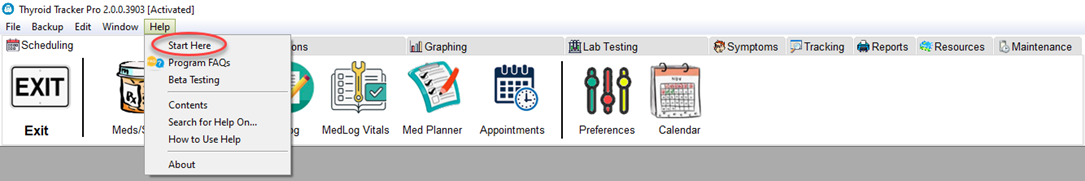
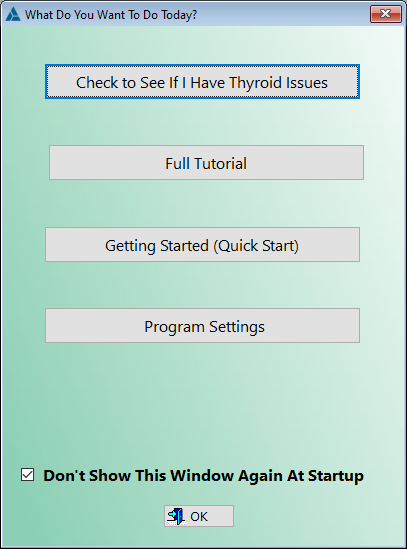
Check to See If I Have Thyroid Issues - This will open up another screen:
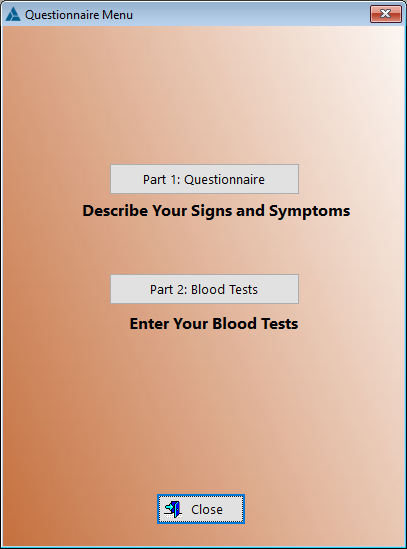
Part 1: Questionnaire -It is highly recommended that you take Part 1. You'll have a better understanding prior to any blood testing if you have an underactive thyroid gland
Part 2 : Blood Tests - Once you've finished with Part 1, you'll want to click on the Part 2 button and select the date (if there is more than one date) corresponding with Part 1.
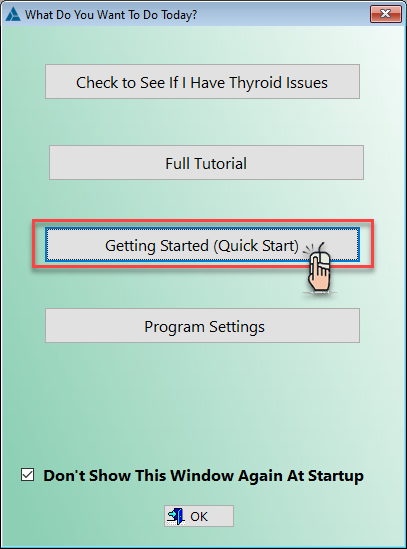
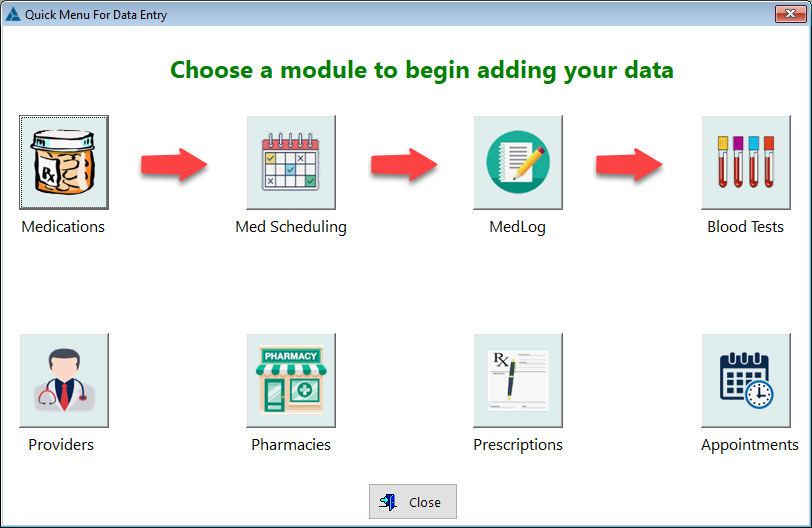
See also...
HelpID: AddData
