Dosing Schedule
The Dosing Schedule enables you to schedule a week's worth of medications and supplements. It's based on the Medications table. Anything that is active will be scheduled.
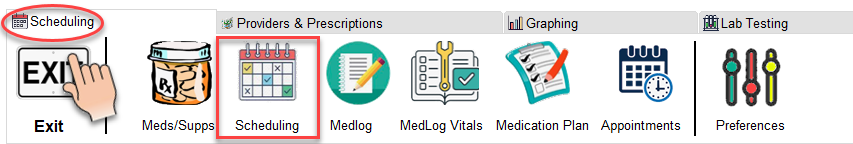
In the screen below, you can see a number of medications and supplements populated for scheduling.
Days of the Week - You can select which days you want to take certain medications as well as the time you intend to take them.
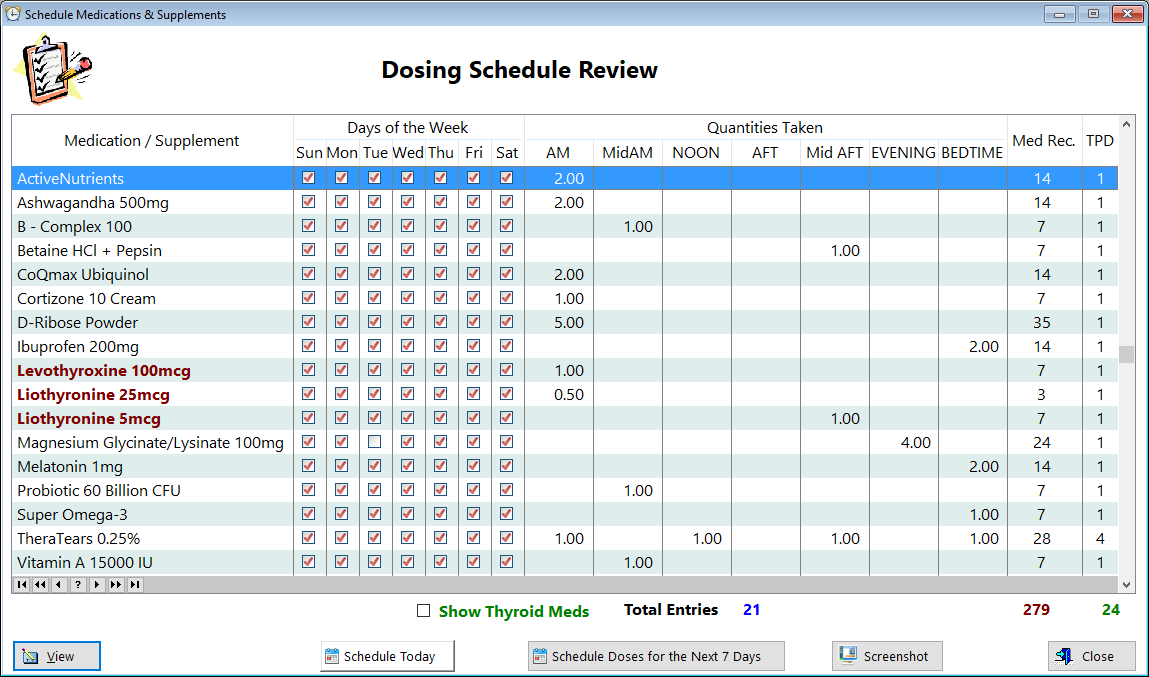
Medication/Supplement - Displays the name of the medication or supplement
Days of the Week - Displays which days you intend to take the medication or supplement
Quantities Taken - Displays which time slot(s) you intend to take the medication or supplement
Med Rec. - Displays the calculation of how many dosage units this particlar medication or supplement will be taken
TPD - Displays how many times-per-day you're taking this medication or supplement
Show Thyroid Meds(Checkbox) - Click this checkbox to filter the list to show only the thyroid medications you're taking. For those of you taking liothyronine multiple times a day, this gives a bird's eye view of the frequency that you dose yourself.
Total Entries - Displays the total number of items you'll be taking and will be scheduled for you
Schedule Today - Check this button to schedule just this day's meds and supplements
Schedule Doses for the Next 7 Days(Button) - Click on this when you're ready to schedule your medications and supplements for the next week.
View - If you click on the 'View' button, you'll see this window:
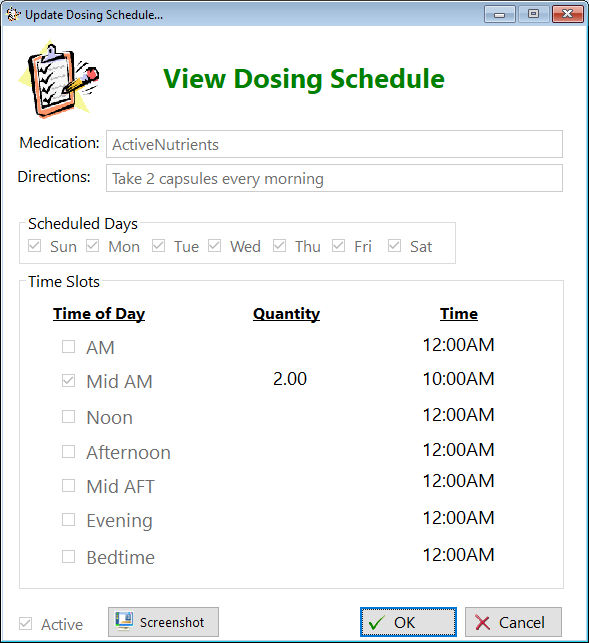
See also...
HelpID: DosingSchedule
