Update Blood Pressure
This is the screen where you enter your blood pressure, heart rate and temperature. The program will date and time-stamp the record for you.
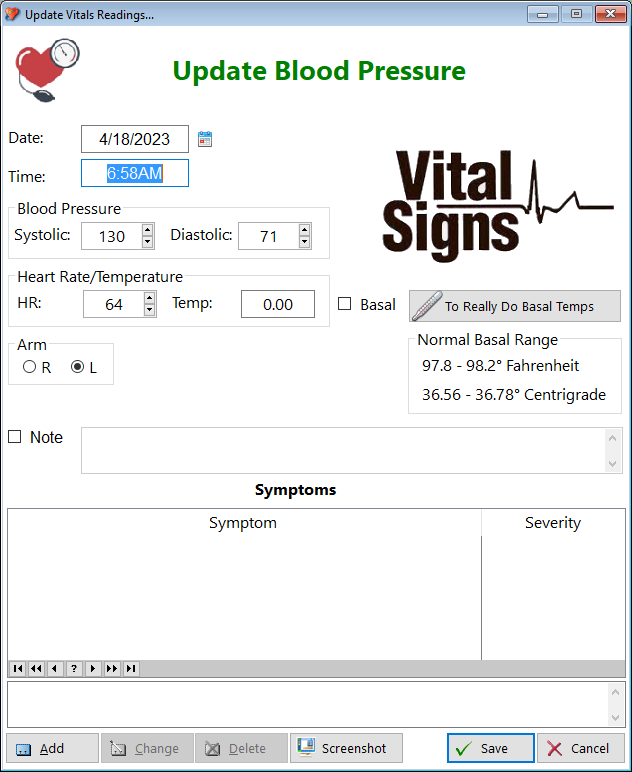
Date - Enter the date you took the measurements
Time - Enter the time you took the measurements
Blood Pressure - Enter both the systolic and diastolic readings
Heart Rate - Enter your heart rate
Temperature - Enter your body temperature (optional)
Arm - Select which arm you performed the reading
Checkbox(Note) - Check this box in order to enter notes. The reason for having you do this is to easily recognize which records have notes written
Note - Enter any documentation you find necessary to explain the reading (optional)
Symptoms - If you noticed symptoms of overstimulation or anxiety, you can add them to your notes
Symptom - Click on the Add button and a pick list of symptoms will be displayed
Severity -
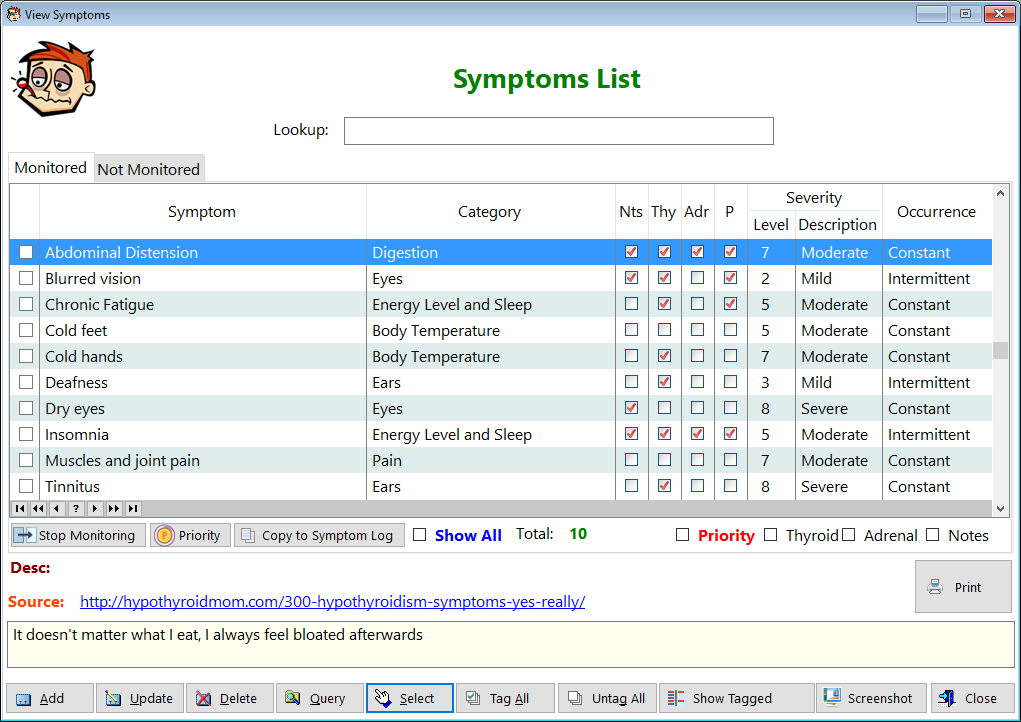
Click on the Select button for the symptom you want to add. It will be displayed to the right of the button.
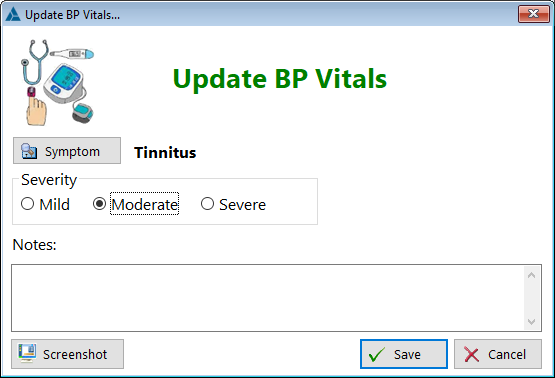
Choose the level of Severity. Add notes if you want.
Click on Save to return to the original screen
See also...
HelpID: UpdateBloodPressure
