Blood Pressure
You can find the Blood Pressure module under the Tracking tab
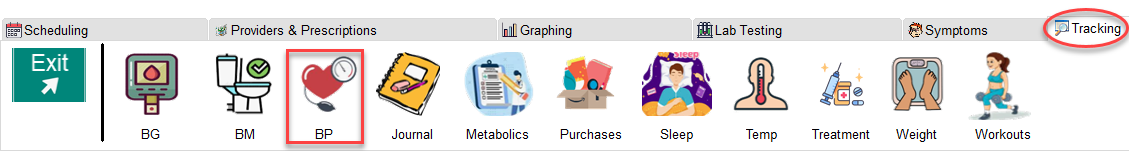
This module enables you to track your blood pressure. It will even calculate your average systolic, diastolic and heart rate.
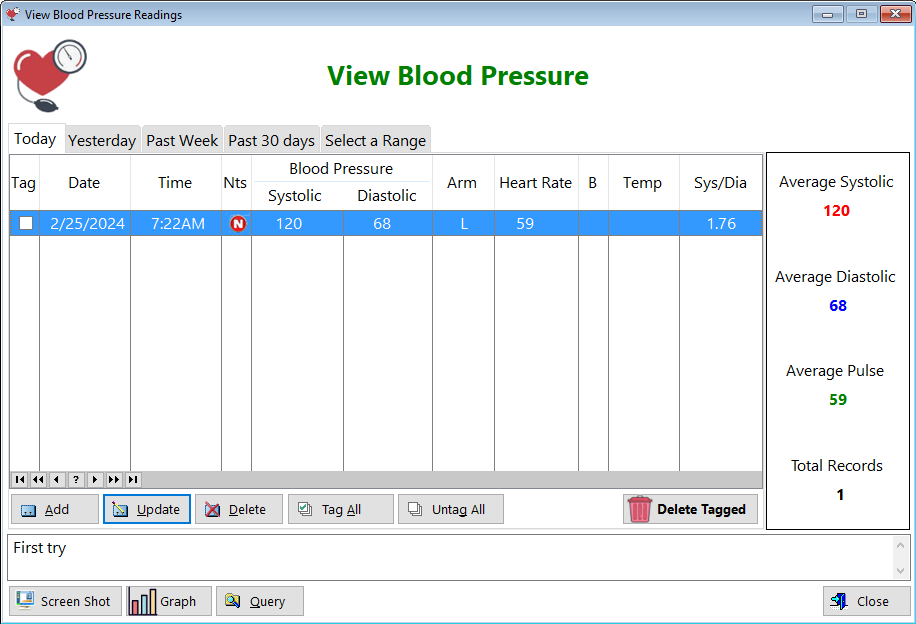
NOTICE
The blood pressure screen always opens to the Today tab. Medical experts will tell you to take your blood pressure at least three times over a period of at least 1 minute per test. Maybe you only want to show your best reading but you've taken 5 or 6 readings.
Tag the readings you DON'T want to keep and then press the 'Delete Tagged' button. This will leave only the 1 desired blood pressure reading.
If you take multiple readings (say 3), they will be averaged for you to the right. If you check the graph, you'll see the average displayed.
Select a Range Tab
The Select a Range tab enables you to select a date range of blood pressure readings and then print them to PDF or to your printer.
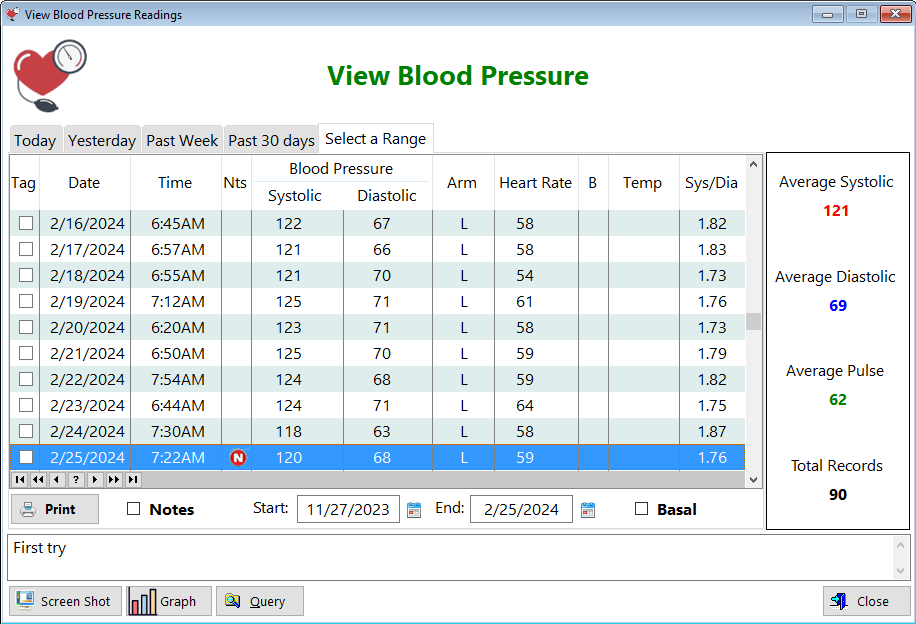
Nts - Displays when you've entered notes in a record
Date - Displays the date when you recorded your blood pressure
Time - Displays the time you recorded your blood pressure
B - Basal Temperature if an icon is displayed
Temp - Body temperature
Sys/Dia - This is a ratio that reflects what is considered a normal blood pressure (120/80). If your ratio is above this, you may have cortisol issues.
Select a Range - This tab enables you to select a range of dates. You must fill in both Start and End to see the records you've selected.
Start - Enter in a starting date
End - Enter in an end date
Notes(checkbox) - Check this box to filter all the records you entered notes into
Basal(checkbox) - Check this box to filter all the records that had basal temperature readings
Average Systolic - Calculation of your average systolic pressure, based on the number of records selected
Average Diastolic - Calculation of your average diastolic pressure, based on the number of records selected
Average Pulse - Calculation of your average heart rate, based on the number of records selected
Total Records - Totals how many times you've checked your blood pressure, depending on the date range you've selected.
Graph(button) - Displays a graph of ALL your records
Query(button) - Click this button if you want to filter records based on systolic, diastolic and heart rate
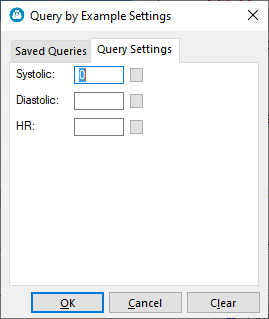
Systolic - Type in the number you want to see. For example, if you want to see all records where your systolic pressure was above 130, enter 130 into the box, then press the TAB key. You'll see an '=' sign in the little box. Press OK to see the results. You can also query >= and <= by clicking directly on the little box to the right of the entry field.
Diastolic - Type in the number you want to see for diastolic. Same goes as systolic
HR - Type in the number you want to see. Same goes as the above two.
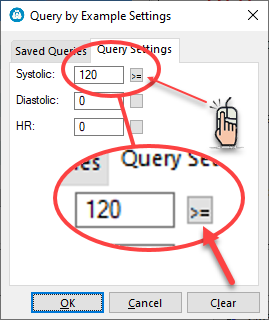
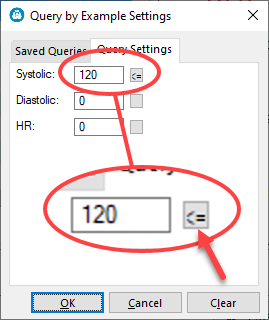
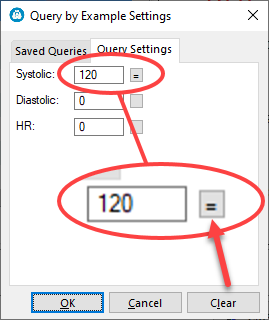
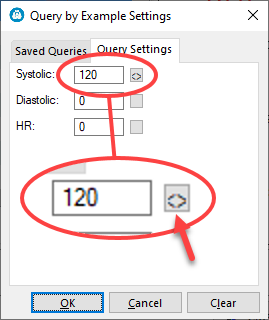
Most of the time, you'll want to use >= or <=
See also...
HelpID: BloodPressure
