Update Symptoms
This is the form you'll use to add or make changes to the symptoms module. You should find it quite complete as is without modification.
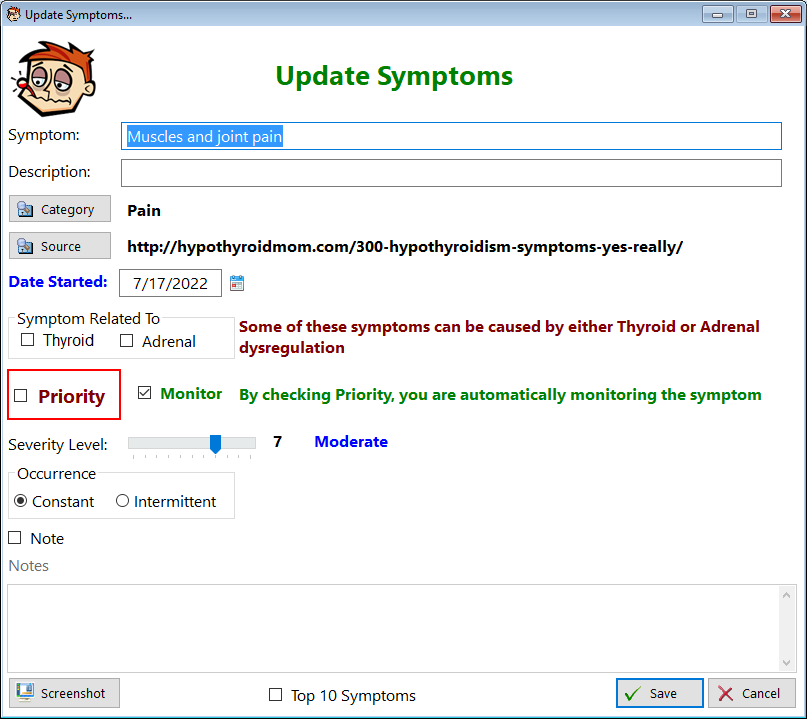
Symptom - Enter the name of the symptom
Description - Enter a description that pertains to what you're experiencing
Category - Click the button to select (or add) a category that pertains to this symptom
Source - Click the button to select (or add) where you found this symptom as it relates to hypothyroidism
Date Started - Enter the date you recall it first began
Symptom related to - Certain symptoms seem to occur when either thyroid or adrenal issues are present. Check the box(es) that apply to you
Priority - Check this box if the symptom is a priority (resolving it will improve your quality of life)
Monitor - Check this box if you want the program to monitor this symptom for you on a weekly basis
Severity Level - Estimate how much this impacts your quality of life
Occurrence - Select whether this symptom "comes-and-goes" or is constant. For example, in my case "Tinnitus" is Constant
Note - Check this box in order to add notes
Notes - Enter any comments that you find relevant regarding this symptom
Top 10 symptoms checkbox - Check this box to establish this symptom as one of your Top 10 Symptoms. You should limit priority symptoms to 10 because trying to monitor 65 would be overwhelming. Just focus on the ones that will improve your quality of life.
See also...
HelpID: UpdateSymptoms
