Update Family Member
The Update Family Member form enables you to add or make changes to your family history, showing some conditions they might have experienced.
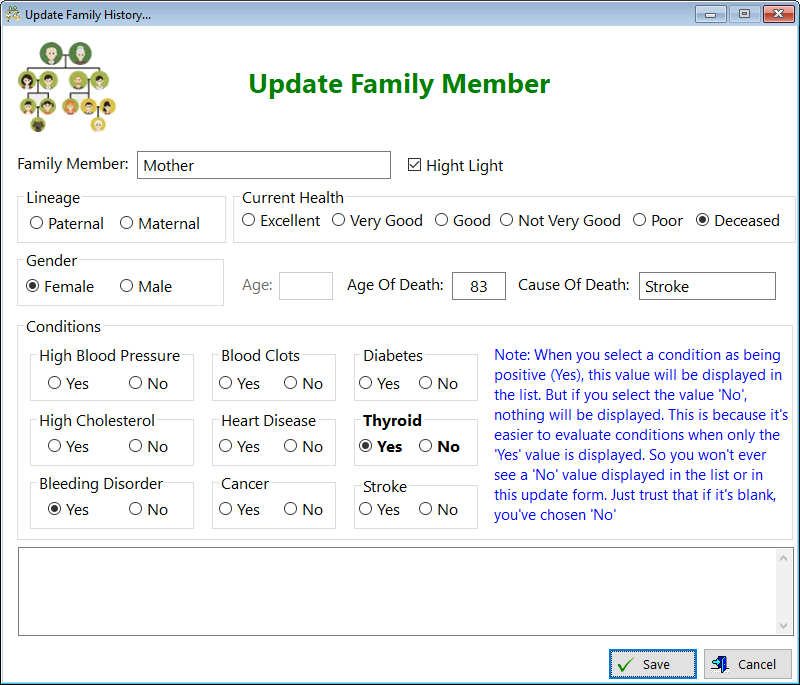
Family Member - Enter the name of your family member
Highlight - Check this box if you want this record to be highlighted in the list of family members
Lineage - Select whether your grandparents were from your mother or father's side of the family
Current Health - Select the current health status of each of your family members
Gender - Select the appropriate gender (sex) of your family member
Age - Enter the age of your family member if they're still alive
Age of Death - When you select 'Deceased' from the Current Health field, you'll be able to enter the age that your family member died.
Cause of Death - Enter how your family member died
Conditions
Select 'Yes' to any of the conditions that your family member had. It should be noted that most health care providers are more concerned about a condition that existed (Yes) than when they didn't have a condition (No). Therefore, you'll see that the only selections that show up in the list are those that are 'Yes'.
Clicking on 'No' simply empties the field. I hope this is clear.
Notes - Enter any notes that you believe are necessary regarding this family member.
HelpID: UpdateFamilyMember
