Update Awakenings
The Update Awakening form enables you to document each time you woke up. While this may seem difficult to do, considering you're in
bed at the time, you can purchase an audio recorder and set it to voice activated. You can also purchase a Muse S device, which is excellent
in monitoring many aspects of sleep, such as time awake, deep sleep, REM sleep and Light sleep.
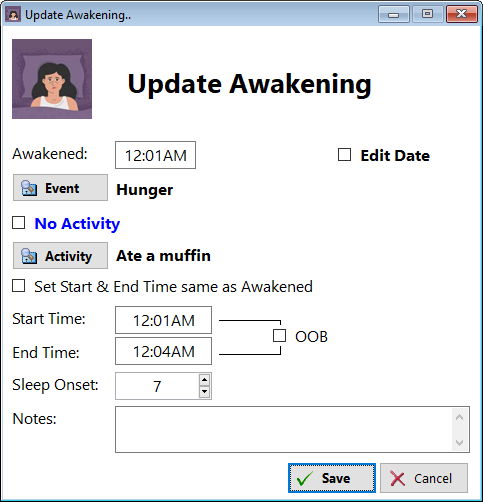
Awakened - Enter the time you woke up during the night
Event - Select a reason why you woke up
No Activity - Check this box if you stayed in bed and attempted to return to sleep
Activity - Select an action you took during this awakening
Set Start & End Time same as Awakened - Check this box if you immediately began an activity other than attempting to return to sleep
Start Time - Enter the time an activity began
End Time - Enter the time an activity ended
OOB - Check this box if you got Out Of Bed for the activity
Sleep Onset - Enter the amount of time you spent awake after waking up and performing an activity
Notes - Enter any comments regarding this awakening. Sometimes it's necessary to perform multiple activities during an awakening, like drinking water, urinating, trigger point therapy.
Edit Date - Since a sleep night consists of spanning two days, you can change the date if necessary by checking this box
See also...
HelpID: UpdateAwakenings
