Update Appointment
This is the form where you're able to add or update an appointment record
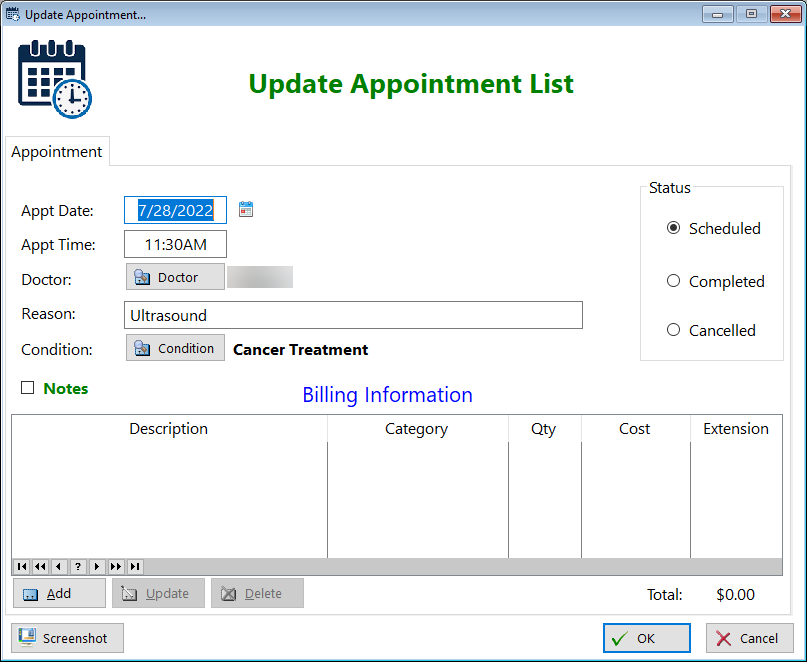
-
Appt Date - Enter the date of your appointment
-
Appt Time - Enter the time of your appointment
-
Doctor - click the button and a doctor pick list will open. Select the appropriate doctor for this appointment.
-
Reason - enter a reason for this visit
-
Condition - Click on the button and a condition pick list will open. Select the condition that this doctor is treating
-
Notes - Click this checkbox and another tab will be revealed. You can enter any notes regarding this appointment
-
Status - This defaults to 'Scheduled'. When the appointment is over, just click on the 'Completed' radio button. If you have to cancel an appointment, you just check the 'Cancelled' button.
-
Billing Information - Once you've concluded your appointment, you can enter the cost, if any, for this appointment.
-
Screenshot - If you click on this button, a screenshot will be done. This is primarily for support purposes. Maybe you have suggestions on how to improve the screen. You can email us on how you think it would be better.
-
OK - Once you've entered your data, just click on the OK button and the record will be saved. If you make any changes to an existing record, those changes will be saved by clicking on the OK button as well.
See also...
HelpID: UpdateAppointment
