Purchases
You can find the Purchases button by selecting the Tracking Tab
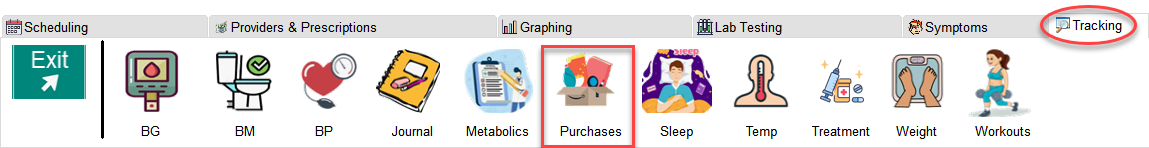
The Purchases window enables to to track your purchases for items related to your healthcare, including medications obtained online.
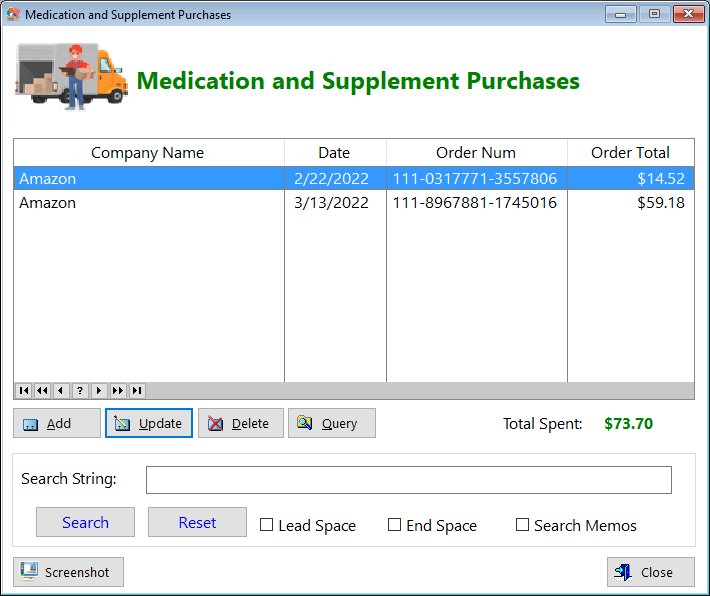
Add - Click on this button to enter a new record
Update - Click on this button to make changes to an existing record
Delete - Click on this button to remove an existing record
Query - Click on this button to filter similar records by Company Name
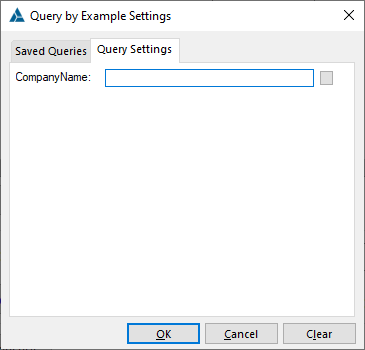
Search Feature
Search String - Enter a keyword and press the Search button.
Search - Click this button to begin the search
Reset - Click this button to start over
Lead Space - Enables you to search on a record with a space in front
End Space - Enables you to search on a record with a space at the end
Search Memos - Enables you to search on a memo field
ScreenShot - Click this button to create an image of the screen for support purposes
See also...
HelpID: Purchases
