Prescription Costs
You can find the Rx Costs module under the Providers & Prescriptions Tab
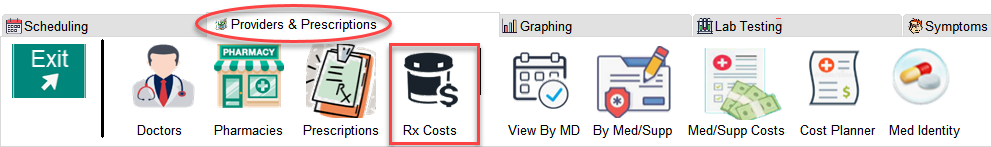
The Prescription Costs module contains prescriptions that you've entered into the program and are consolidated to help you see what you've spent on prescription medications.
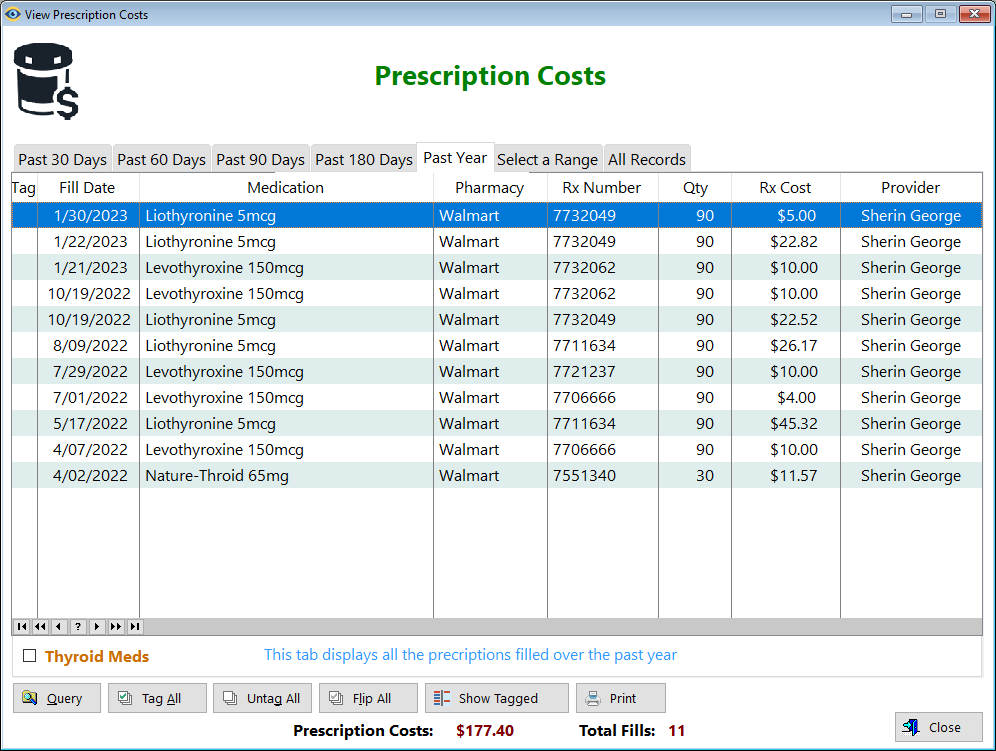
TABS
Past 30 Days - Displays all the prescriptions you've entered back 30 days prior
Past 60 Days - Displays all the prescriptions you've entered back 60 days prior
Past 90 Days - Displays all the prescriptions you've entered back 90 days prior
Past 180 Days - Displays all the prescriptions you've entered back 6 months from the current day
Past Year - Displays all the prescriptions for the prior 365 days from the current day
Select a Range - This tab enables you to pick two dates and filter the prescriptions you've recorded during that time range
All Records - Displays all of the prescriptions you've entered into the program
Tag - This field enables you to tag individual records of your choice for evaluation of your costs
Fill Date - Displays the date your prescription was filled at the pharmacy
Medication - Displays the name of the medication
Pharmacy - Displays the name of the pharmacy where the prescription was filled
Rx Number - Displays the prescription number
Qty - Displays the amount you were dispensed
Rx Cost - Displays how much you paid for that particular fill
Provider - Displays the name of the doctor who wrote the prescription
Thyroid Meds(Checkbox) - Check this checkbox to filter only thyroid medications. Uncheck it to display all the records again.
See also...
HelpID: PrescriptionCosts
