Preferences
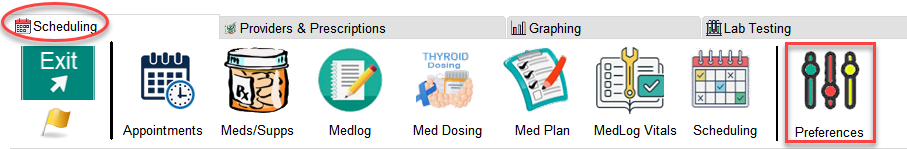
The Preferences window will enable you to set certain criteria within the application.
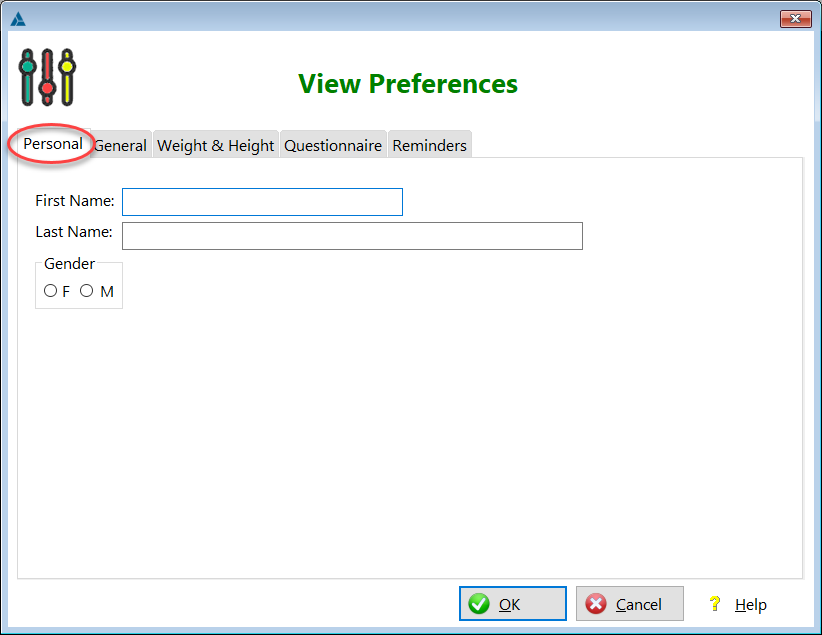
First Name: Enter your first name
Last Name: Enter your last name
Gender: Select your gender (sex)
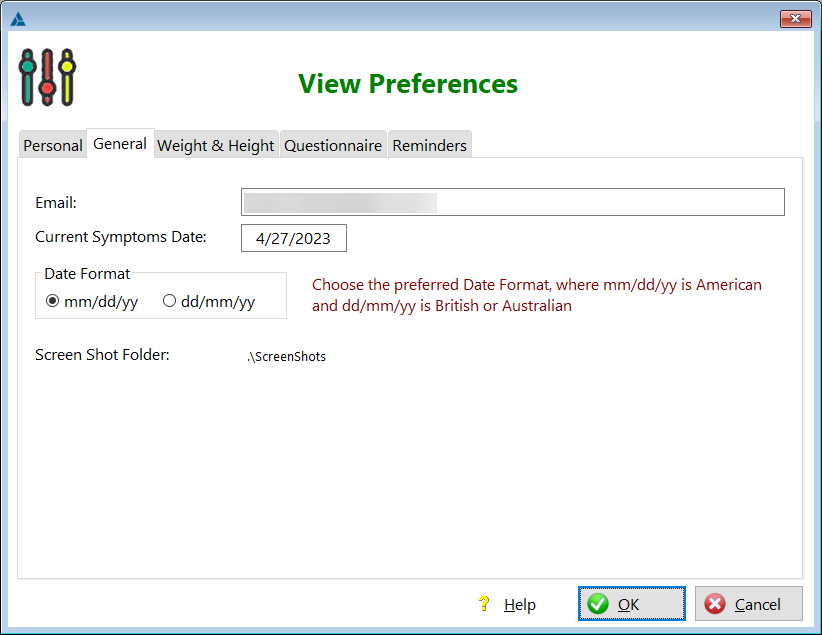
Email: Enter your email address
Current Symptoms Date: This field displays when a set of symptoms will be updated
Date Format: Select which date format you prefer
Screen Shot Folder: Displays where screenshots will be placed
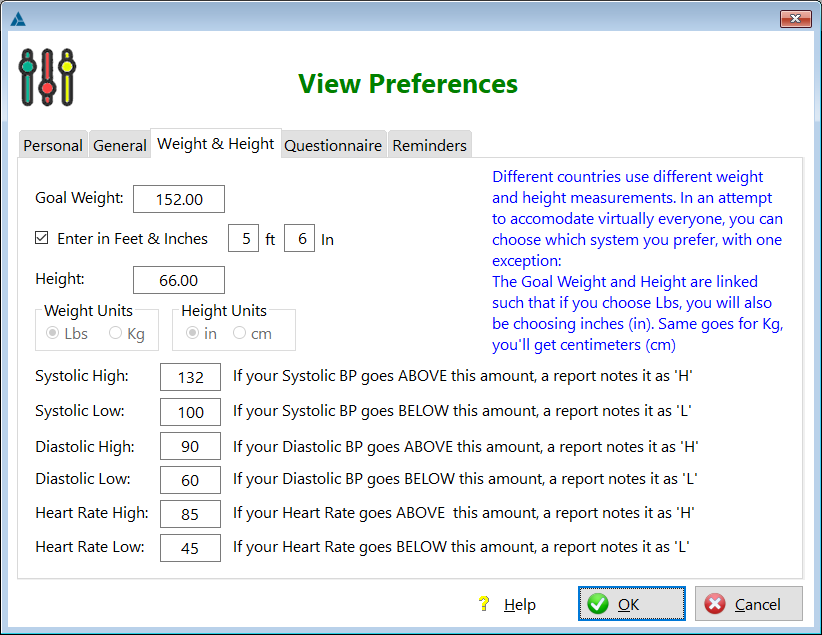
Goal Weight: Enter the weight you want to reach
Enter in Feet & Inches: Enter your height
Height: Displays your height in inches, depending on what you entered above it
Weight Units: If you check the Enter in Feet & Inches box, you'll see that Lbs and in are automatically selected for you. Otherwise, it will be Kg and cm.
Systolic High: Enter your ideal systolic bp (high end)
Systolic Low: Enter your ideal systolic bp (low end)
Diastolic High: Enter your ideal diastolic bp (high end)
Diastolic Low: Enter your ideal diastolic bp (low end)
Heart Rate High: Enter your ideal heart rate (high end)
Heart Rate Low: Enter your ideal heart rate (low end)
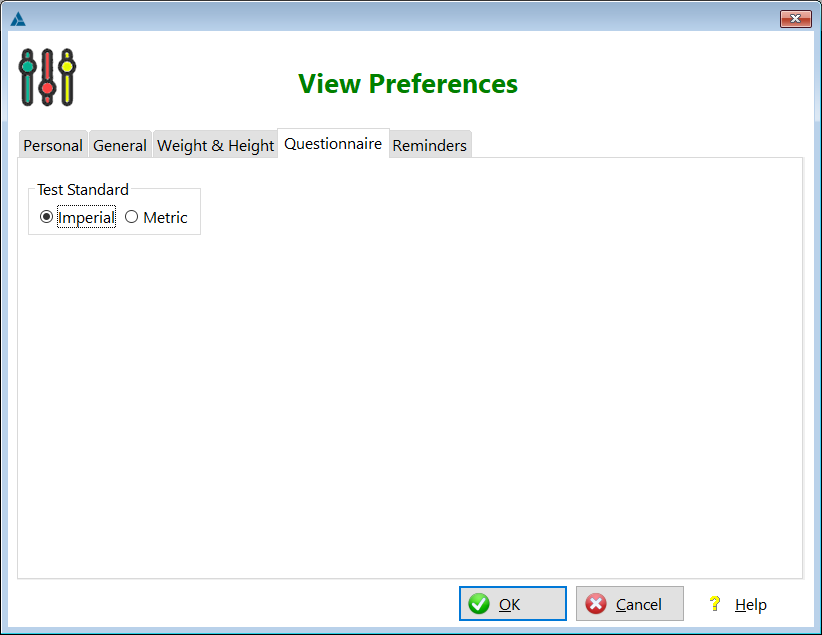
Test Standard: Select the measurement you prefer
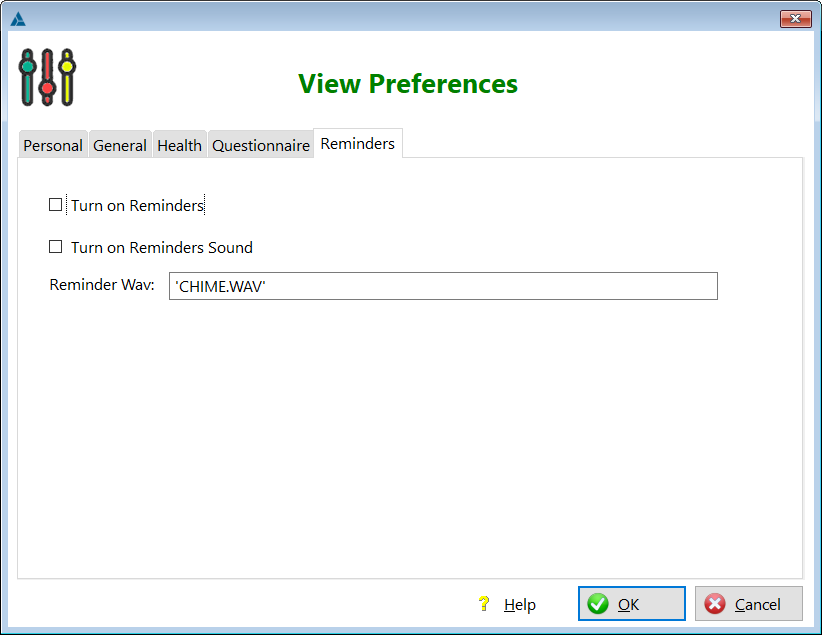
Turn on Reminders: Check this box if you want to be reminded about Medlog records
Turn on Reminders Sound: Check this box if you want to hear a tone when a medication or supplement is due.
Reminder Wave: Displays the filename of the sound file.
HelpID: Preferences
