Medication Identity
You can find the Medication Identity module under the Providers & Prescriptions Tab
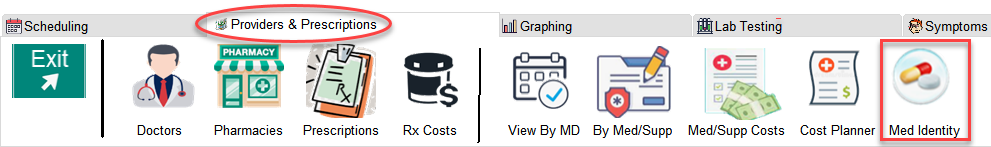
The Medication Identity screen contains virtually all the thyroid hormones available for prescription. You should always verify that the medication you've received (from whatever source) is authentic. This list can assist you with that task.
Type in the identifying letters and numbers on the medication and press TAB. If the medication is listed, you'll see it highlighted and if there's an image available, it will be shown to the right. Click on the button below to see a larger image.
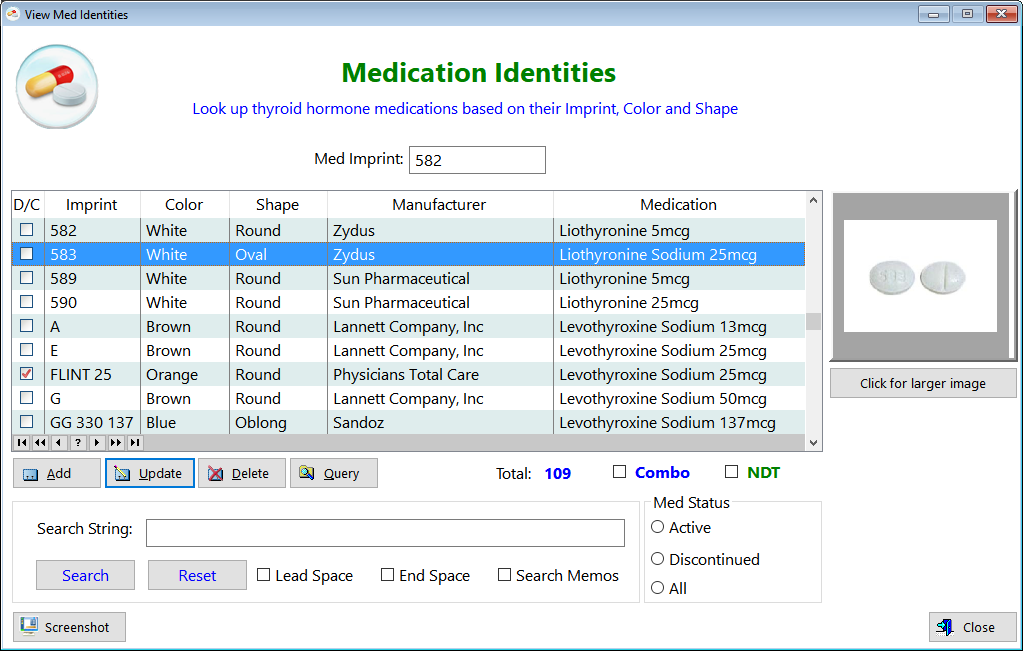
D/C - Displays whether or not the drug was discontinued by the manufacturer
Imprint - Displays the letters and/or numbers on the tablet
Color - Displays the color of the medication
Shape - Displays the shape of the medication
Manufacturer - Displays the company producing the medication
Medication - Displays the name of the medication
Total - Displays how many medications are listed in this table
Combo - Clicking on this checkbox will filter out medications that contain both T4 and T3
NDT - Clicking non this checkbox will filter only medications produced by using desiccated USP products
Search String - Enter a keyword so that you can filter records containing that keyword
Med Status Option Control
Active - When selected, this shows all medications currently in production
Discontinued - When selected, this shows all medication that have been discontinued
All - When selected, this shows all medications in the table
See also...
HelpID: MedIdentity
