Update Saliva Test Purchases
This form enables you to enter additional data regarding your obtaining a cortisol saliva test kit. For example, if you want to document each step of the process, you can enter the date you received the kit, and the date you mailed it out. This may come in handy if the lab claims you didn't send anything. Maybe it was lost in the mail...
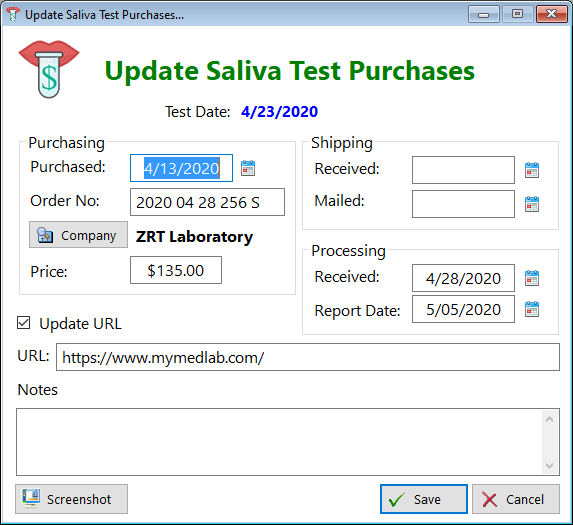
Test Date - Coincides with the date you performed the saliva test
Purchasing
Purchased - Enter the date you ordered the saliva kit
Order No - Enter the invoice number of the kit
Company - Click the button. A pick list will display the name of the company (you'll enter this information if it isn't there already)
Price - Enter the cost of the saliva kit
Shipping
Received - Enter the date you received your order
Mailed - Enter the date you mailed your samples back to the lab company
Processing
Received - Enter the date the lab company received your samples (It's on the invoice when they complete the testing)
Report Date - Enter the date they completed the testing (It's on the invoice)
Update URL - If you've decided to change labs, check this box
URL - This field will become enabled when you check the Update URL checkbox. Fill in the website location
Notes - Enter any comments regarding this order
See also...
HelpID: UpdateSalivaTestPurchases
