Update Medical Afflictions
When you open the Medical Records screen, you'll see a Tab called 'Medical History' and underneath that tab are another set of tabs. These records indicate whether you currently have this condition, you had it once, or you've never been bothered by it.
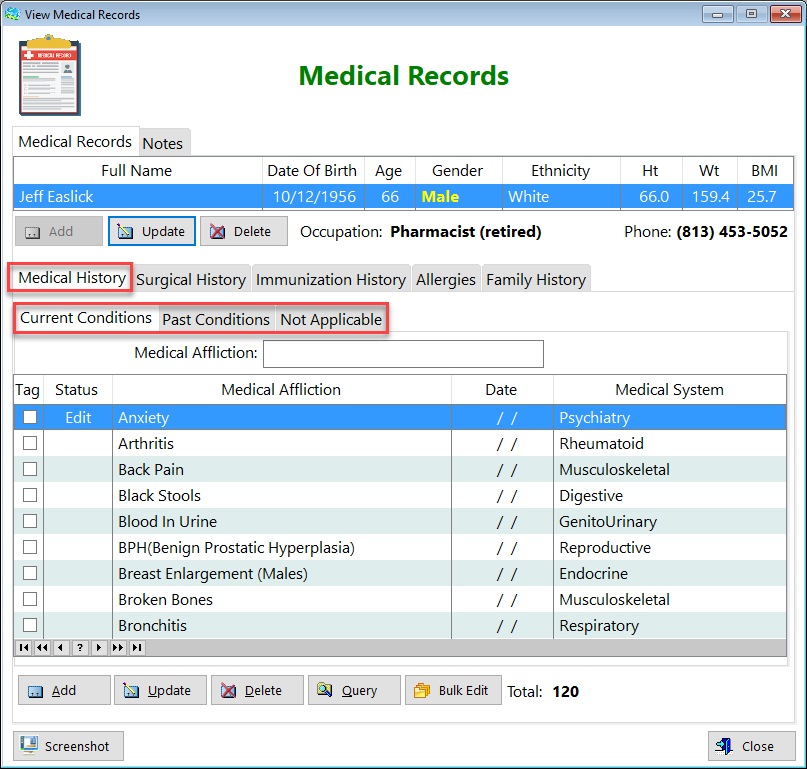
Under the Status column, you'll notice that there aren't any entries, except for the example with 'Edit'.
You'll begin by double-clicking on each record and opening this form.
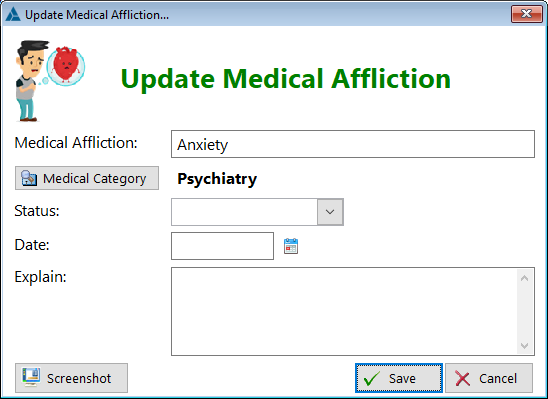
Status - You'll select the appropriate choice, which can be 'Current (C)', 'Past (P)', or 'Not Applicable (N/A)'.
Date - Enter the date you began to experience this condition (or were diagnosed)
Explain - Use this field to comment on it
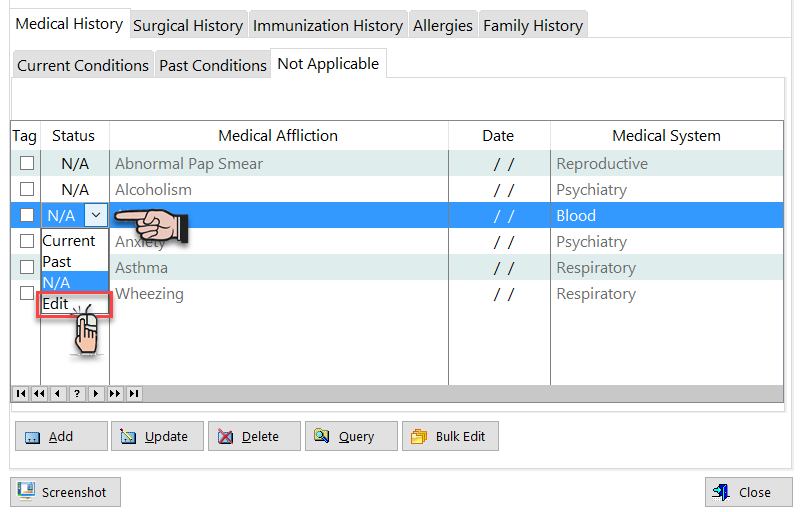
While in the browse screen, you'll have another choice called 'Edit'. This is used to make changes in the update form.
Click on 'Edit' and save that record. Then double-click and you'll have access to the entire form. Make any changes necessary and click 'Save'.
See also...
HelpID: UpdateMedicalAfflictions
