TPTherapy
You can find the TP Therapy module under the Symptoms Tab
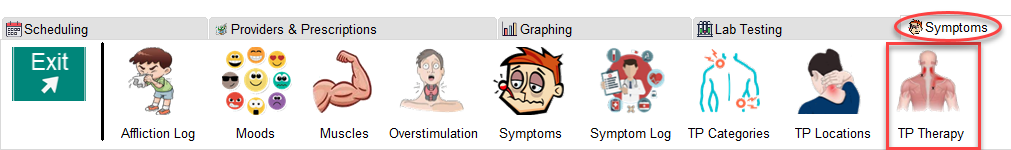
The TP Therapy module enables you to create a list of the trigger points that you want to monitor and treat
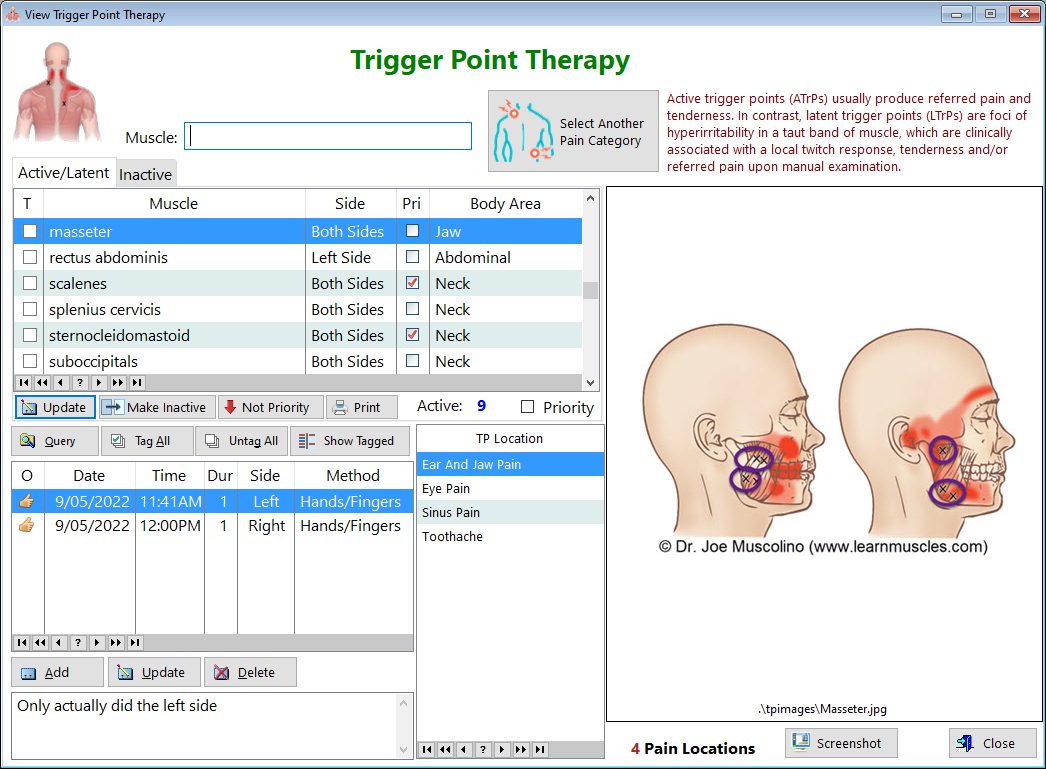
TABS - The muscles are filtered into two categories: Active and Inactive. You'll most likely be moving them back and forth as you clear them.
T - Tag column. You can tag multiple records and place them in the Inactive tab
Muscle - Displays the name of the muscle you've selected to work on.
Side - Displays which side (or both sides) of your body that need therapy
Pri - Displays if you consider this muscle to be a priority to receive therapy
Body Area - Displays the area of the body this muscle is located
O- Displays the outcome of the trigger point therapy
Date - Displays the date you performed TP therapy
Time - Displays the time you performed TP therapy
Dur - Displays how long you performed TP therapy
Side - Displays which side of your body you worked on
Method - Displays how you performed TP therapy
TP Location - Displays a reverse view of the kinds of pain each muscle can refer.
Select Another Pain Category - Clicking on this button enables you to repeat the process of adding more muscles to your trigger point therapy log.
3
See also...
HelpID: TPTherapy
