Measurement Log
You can find the Measurement Log under the Tracking Tab
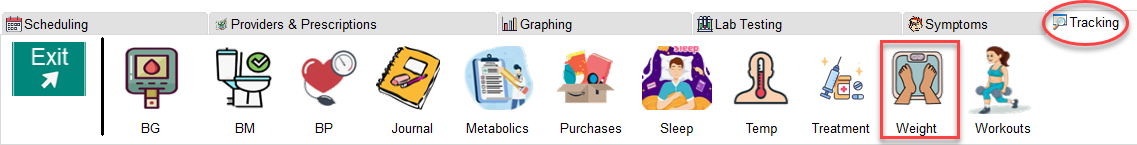
The Weight Measurement Log module enables you to track your weight in any way you feel comfortable, daily, weekly or however. You can set your goal in the Preferences module, and based on that setting, you're given indications of how close you are to your weight goal. You may also have a 'waist' goal, which is the true goal...to reduce your bodyfat percentage to a normal level. The program calculates your BMI (body mass index) and gives you a classification. If you don't have a digital scale to measure bodyfat %, you could also use calipers and check certain skinfold areas. This type of measurement often underestimates actual bodyfat percentage, but it still provides feedback. If you lose fat, your records will naturally show a decrease in caliper measurements.
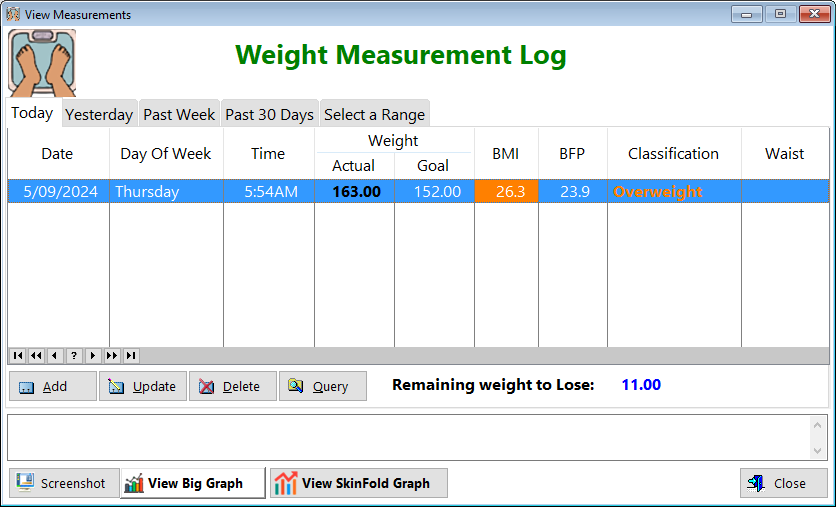
Date - Displays the date you measured your weight
Day - Displays the day of the week you measured your weight
Time - Displays the time you measured your weight
Weight - Shows a comparison between what you weigh now and what your goal is
-Actual - Displays your actual weight
-Goal - Displays your goal weight
BMI - Displays your body mass index (height divided by weight)
BFP - Displays your body fat percentage
Classification - Displays an evaluation based on the relationship between your actual weight and your desired weight
Waist - Displays the size of your waist
GRAPH TABS
Wt/Bmi/Bfp - Displays your weight, height and body fat percentage
Skinfold - Displays any skinfold measurements (abdominal and suprailiac only) you've performed
PRINTING REPORTS
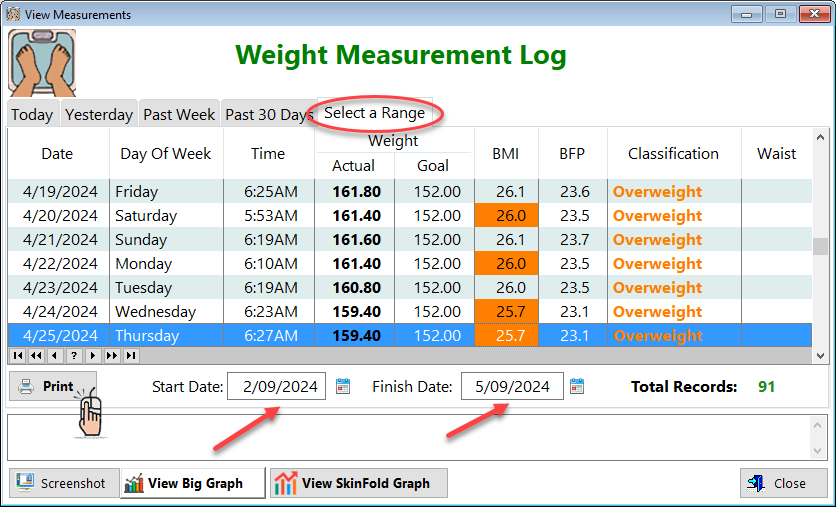
While some experts will recommend only weighing yourself once weekly, I would suggest that you weigh yourself daily. The reason is simple: If you're not eating correctly you'll want to know this as soon as possible. Waiting an entire week to discover that you've been overeating is more disappointing, in my opinion. With daily weigh-ins you'll see that if you've eaten a lot of salty foods, your weight may increase by as much as 2 pounds in one day! But that increase will very quickly go down, as it's only the salt retaining water. Overall, you'll want to see (If you're attempting to lose weight) a steady net decline of 1 to 2 pounds every week.
There's a formula for determining how much weight you can lose per week before you begin losing muscle:
Stan desires to lose body fat. Here are his numbers:
He weighs 200 lbs and has a bodyfat percentage of 20 percent
1) Stan will multiply his body weight (200) X his bodyfat percentage (20), then divide by 100
200 X 20/100 = 40 lbs. This is how much body fat Stan has.
2) Then he'll multiply his body fat (40) X 31 cal/gram
40 X 31 = 1240. This is how many calories Stan can eat daily to burn fat without losing muscle
3) Stan takes that number (1240) and multiplies it by 7 to get the total calories he can eat in a week
1240 X 7 = 8680 Kcalories (total for the week)
4) Stans divides this number (8680) by 3500 Kcal/lb
8680 / 3500 = 2.48 lbs.
This is how many pounds Stan can safely lose per week (at that weight & bodyfat percentage) without sacrificing muscle
As Stan loses weight, the amount per week he can lose without penality of losing muscle decreases.
See also...
HelpID: MeasurementLog
