Directions
You can find the Directions module under the Maintenance tab
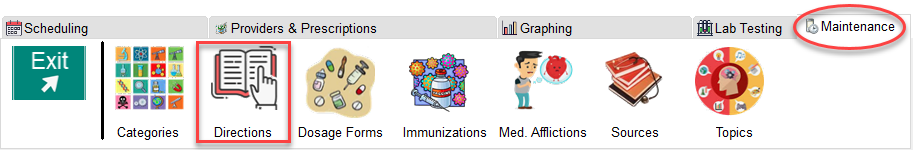
The Directions table will enable you to describe how you'll be taking your medication or supplement
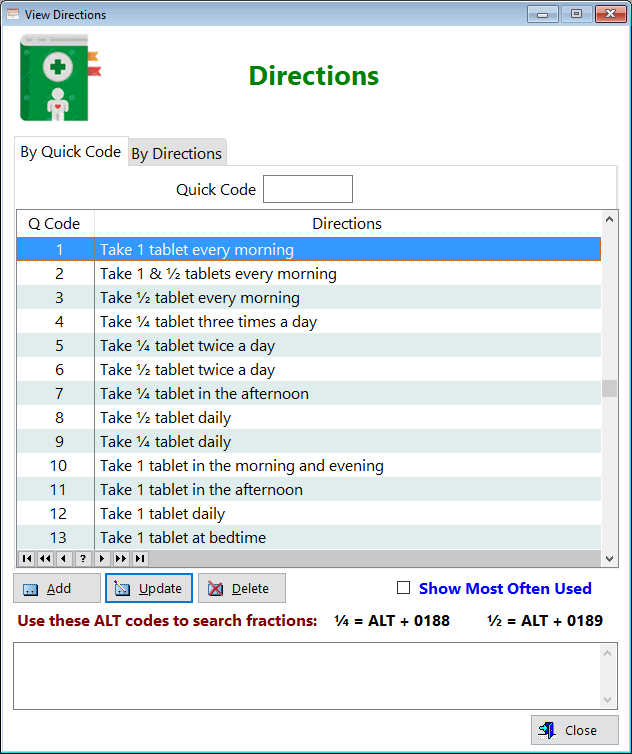
QCode - This is a number that is assigned by the program for each record. You can memorize the ones you use most often and enter them at the top of the list. Your record will be highlighted.
Directions - This 'sig' is displayed as one sentence.
Show Most Often Used(checkbox) - If you have many directions records, you can narrow down the number by clicking this checkbox. This assumes you selected the checkbox within the update form.
NOTE: When searching using the 'By Directions' tab, you must use the ALT codes to find directions with 1/4 or 1/2 in them
TABS
By Quick Code - This tab is the default tab for those of you who memorize your most-used directions. Just type the code in the window.
By Directions - Use this tab to alphabetize the directions in case you haven't memorized your most-used directions
See also...
HelpID: Directions
