Books
You can locate the Books module under the Resources tab
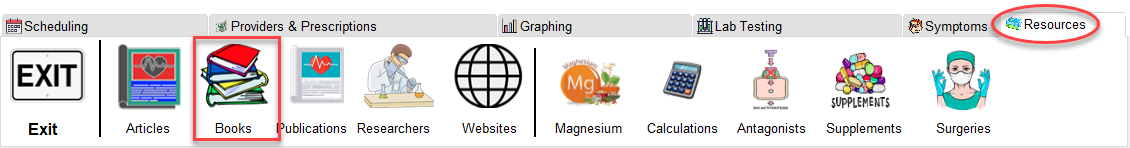
The Books module enables you to keep track of all your health-related and thyroid books. You can also enter books you haven't yet read but intend to.
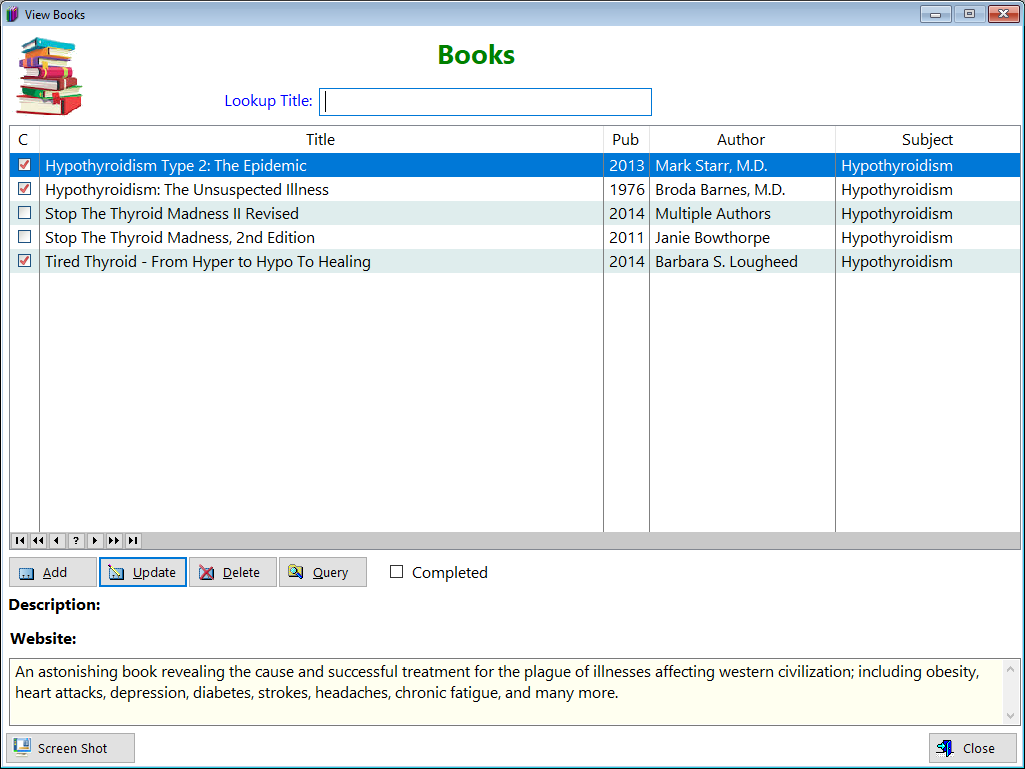
C - Indicates that you've read the book
Title - Displays the name of the book
Pub - Displays the year the book was published
Author - Displays the name of the author
Subject - Displays the subject of the book
Completed - Clicking this shows only the books you've read. Unchecking it shows all the books
Description - Displays a commentary about the book
Website - Displays the author's website, if they have one.
Notes - Displays any comments you want to make regarding the book
Query - When you click on the query button, you'll see this form. It enables you to enter one or more criteria for the purpose of filtering the records.
For example, if you want to see all the books written by a particular author, just enter the author's name (it has to be exact), press TAB (which will display en equal '=' sign inside the little box to the right) and click OK. Same goes for the Subject and the Published field.
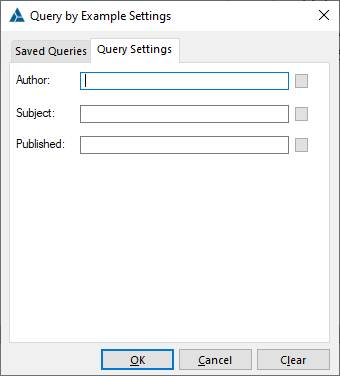
See also...
HelpID: Books
