Blood Test Scheduling
You can locate the Blood Test Scheduling module under the Lab Testing tab
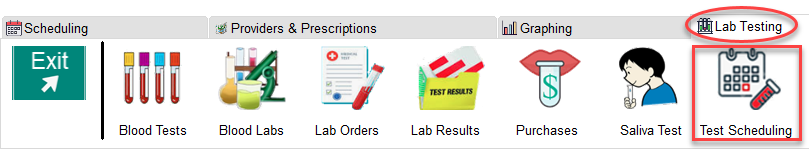
The Test Scheduling screen was designed to enable you to see which blood tests are coming due. The information here is based on you setting up scheduling within the Blood Test module.
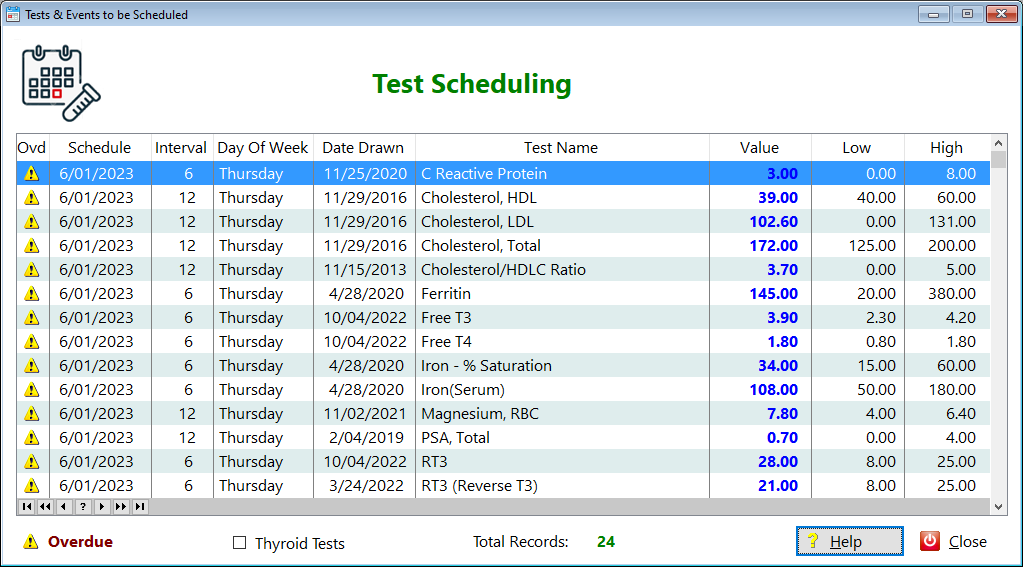
Ovd - Displays an icon indicating that you're overdue to have this test performed. (You get to decide this within the Update Blood Tests screen)
Schedule - The date these tests were originally schedule to be performed
Interval - Displays the monthly interval of each blood test
Day of Week - Displays which day the test is to be performed (3/1/2023 is a Wednesday)
Date Drawn - Displays the last date you had the blood test performed
Test Name - Displays the name of the blood test
Value - Displays the previous blood test result
Low - Displays the normal starting range of the blood test
High - Displays the normal ending of the blood test
Thyroid Tests - Clicking on this checkbox shows you which tests are thyroid-related
Total Records - Displays how many blood tests you have queued up to be performed
HelpID: BrowseTestReminders
