Alcoholic Beverages
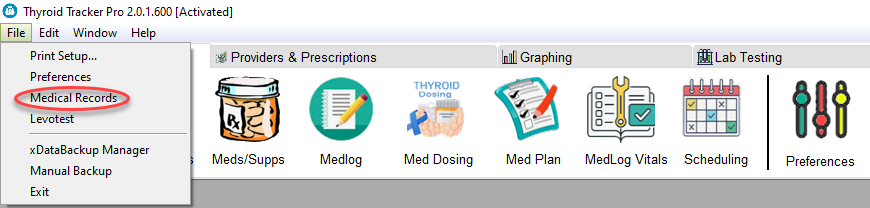
You can find the Alcoholic Beverages module under File → Medical Records
Click on Update
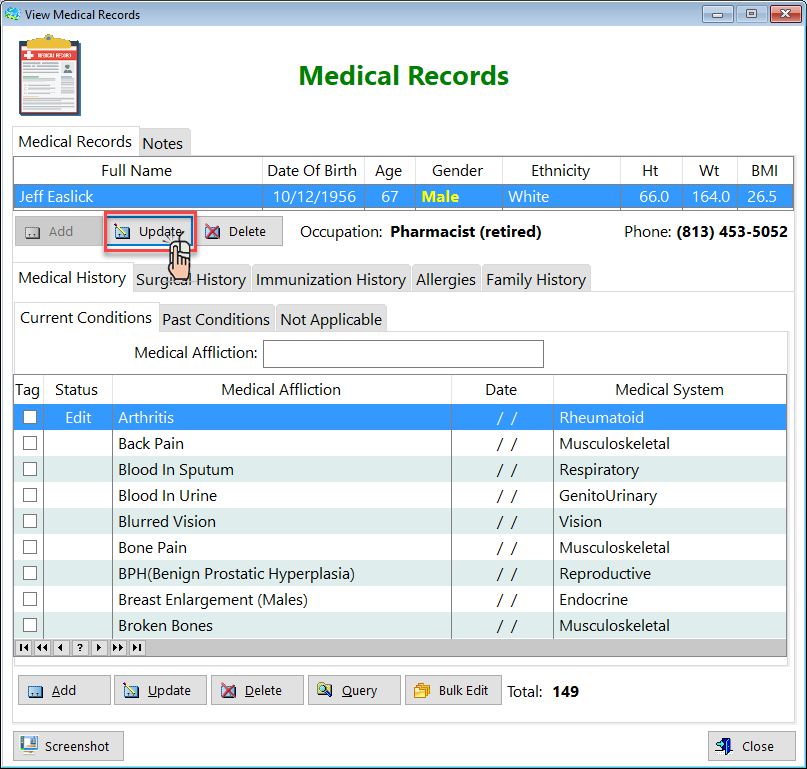
Under the Health Attributes tab, check the box Do You Drink Alcohol
The Alcohol Tab will then be displayed
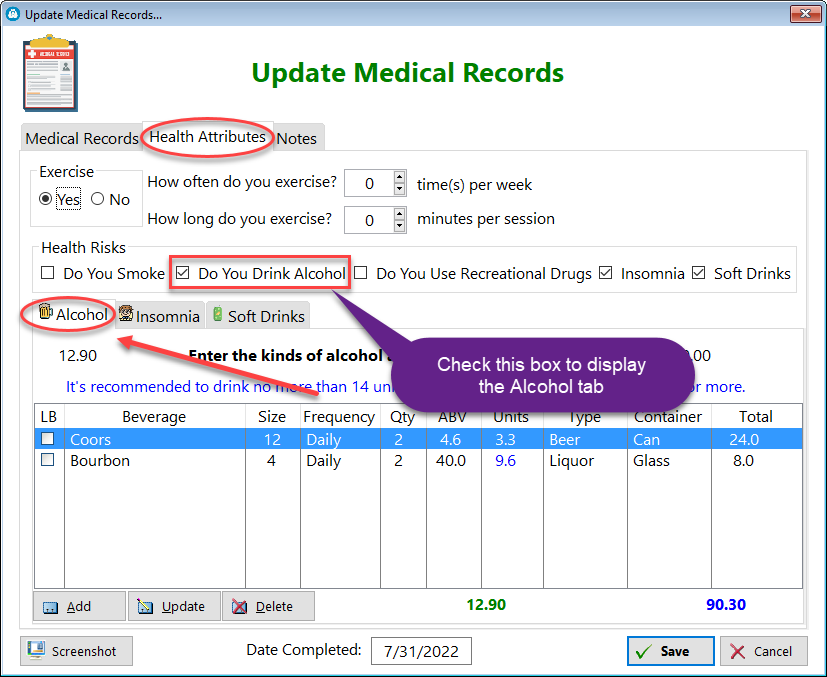
The Alcoholic Beverages screen is a pick table where you can enter various kinds of distilled liquors, beers, wines, etc.
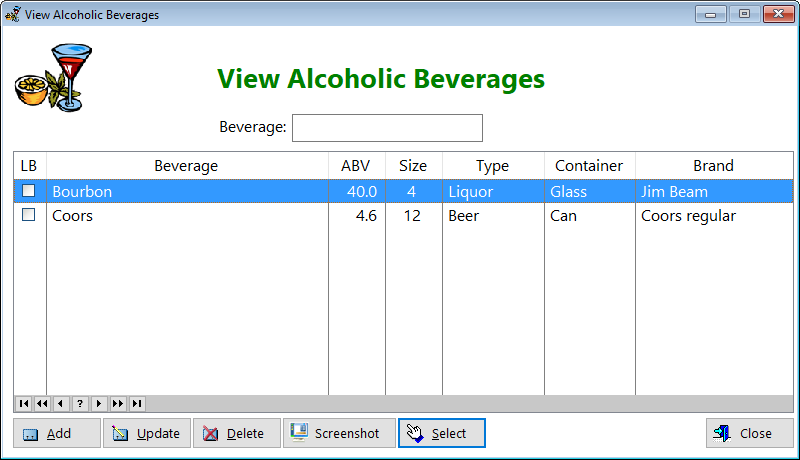
You can access the Alcoholic Beverages table by clicking on the Alcoholoic Beverage button:
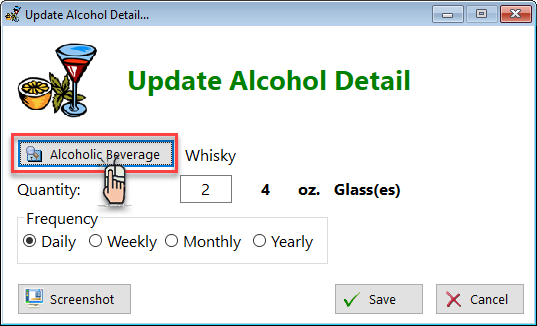
LB - Light Beer
Beverage - The name of the alcoholic drink
ABV - The percent of alcohol-by-volume
Size - The amount in the container or drink poured
Type - Beer, Wine, Liquor
Container - How the drink is stored when purchased
Brand - The specific type of drink. In the example, bourbon is the beverage and the specific brand is Jim Beam. It's a whiskey.
See also...
HelpID: AlcoholBeverages
